
Reflux
Source (link to git-repo or to original if based on someone elses unmodified work):
Description:
This is a mod of Broken Vista GDM Theme by Zuhi on Gnome-look. I've changed just about everything exept the icons, boxes and dialogues.
The resolution of the theme is at 1440x900 pixels. If you like it I can provide other resolutions. The picture does'nt show real resolution, it's just a preview.
Try it! Let me know if you find any bugs!
Comments and critics are welcome, give me feedback of what I can improve! Last changelog:
The resolution of the theme is at 1440x900 pixels. If you like it I can provide other resolutions. The picture does'nt show real resolution, it's just a preview.
Try it! Let me know if you find any bugs!
Comments and critics are welcome, give me feedback of what I can improve!
V 1.00 First Public Release

















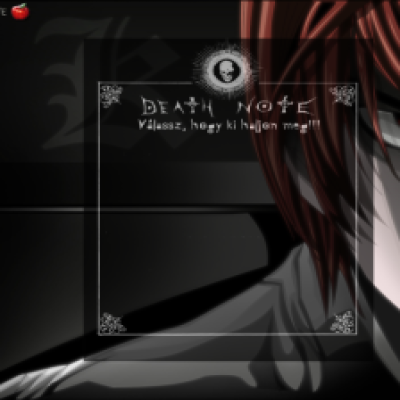
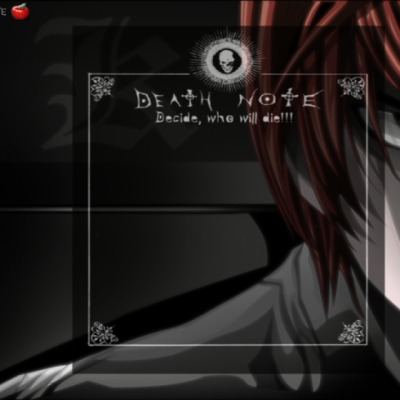


Ratings & Comments
4 Comments
Simmeson, I love this one. It's got the colors of one of Vista's wallpapers in it, but it's done in a completely different way that declares it as a distinctively Linux wallpaper. Voted good. :-)
Thanks a lot! It was not specially hard work to make it, but it became clean and nice in it's own way.
so everything means.. the background image? xD Nice work, it really looks good
Haha, not only the wallpaper. Iv'e moved things a little and shrinked them. I also set the fonts to a lower res. But thanks anyway! :D