
Crunchy Branch - Plymouth & Usplash
Source (link to git-repo or to original if based on someone elses unmodified work):
Description:
If you does not work, please download the source.
+++++++++++++ USPLASH ++++++++++++++
Crunchy Branch usplash by Spox5
Tested on Jaunty Jackalope & Intrepid Ibex!
This is a Usplash theme created from the "Crunchy Branch" wallpaper by bitblitter.
http://www.gnome-look.org/content/show.php/Crunchy+Branch+Animated?content=83414
Supported resolutions:
640x480
800x600
1024x640
1024x768
1280x720
1280x800
1280x1024
1440x900
1680x1050
1600x1200
** INSTALATION **
Simply install StartUp-Manager and select crunchybranch_uspalsh.so.
If You doesn't work, read next text:
- Install some build utilities
1.) sudo apt-get install cdbs debhelper dpkg-dev fakeroot devscripts autotools-dev
2.) sudo apt-get install libusplash-dev
- Install the build dependencies for the usplash stuff
3.) sudo apt-get build-dep usplash-theme-ubuntu
- Get the source code - I'd base it on the crunchybranch_usplash.
4.) Copy file crunchybranch_usplash.so to /usr/lib/usplash.
5.) sudo update-alternatives --install /usr/lib/usplash/usplash-artwork.so usplash-artwork.so /usr/lib/usplash/crunchybranch_usplash.so 10
6.) sudo update-alternatives --config usplash-artwork.so && sudo update-initramfs -u
- If You choose another resolution, You must edit file:
7.) sudo gedit /etc/usplash.conf
# Usplash configuration file
xres= "your X-resolution"
yres= "your Y-resolution"
- Test it witch:
8.)sudo usplash -c
If you does not work, please download the source.
Good luck!
+++++++++++++ PLYMOUTH ++++++++++++++
Crunchy Branch plymouth by Spox5
Tested on Lucid Lynx!
This is a Plymouth theme created from the "Crunchy Branch" wallpaper by bitblitter.
http://www.gnome-look.org/content/show.php/Crunchy+Branch+Animated?content=83414
Supported resolutions: all Last changelog:
+++++++++++++ USPLASH ++++++++++++++
Crunchy Branch usplash by Spox5
Tested on Jaunty Jackalope & Intrepid Ibex!
This is a Usplash theme created from the "Crunchy Branch" wallpaper by bitblitter.
http://www.gnome-look.org/content/show.php/Crunchy+Branch+Animated?content=83414
Supported resolutions:
640x480
800x600
1024x640
1024x768
1280x720
1280x800
1280x1024
1440x900
1680x1050
1600x1200
** INSTALATION **
Simply install StartUp-Manager and select crunchybranch_uspalsh.so.
If You doesn't work, read next text:
- Install some build utilities
1.) sudo apt-get install cdbs debhelper dpkg-dev fakeroot devscripts autotools-dev
2.) sudo apt-get install libusplash-dev
- Install the build dependencies for the usplash stuff
3.) sudo apt-get build-dep usplash-theme-ubuntu
- Get the source code - I'd base it on the crunchybranch_usplash.
4.) Copy file crunchybranch_usplash.so to /usr/lib/usplash.
5.) sudo update-alternatives --install /usr/lib/usplash/usplash-artwork.so usplash-artwork.so /usr/lib/usplash/crunchybranch_usplash.so 10
6.) sudo update-alternatives --config usplash-artwork.so && sudo update-initramfs -u
- If You choose another resolution, You must edit file:
7.) sudo gedit /etc/usplash.conf
# Usplash configuration file
xres= "your X-resolution"
yres= "your Y-resolution"
- Test it witch:
8.)sudo usplash -c
If you does not work, please download the source.
Good luck!
+++++++++++++ PLYMOUTH ++++++++++++++
Crunchy Branch plymouth by Spox5
Tested on Lucid Lynx!
This is a Plymouth theme created from the "Crunchy Branch" wallpaper by bitblitter.
http://www.gnome-look.org/content/show.php/Crunchy+Branch+Animated?content=83414
Supported resolutions: all
v1.1 New position progressbar.
v1.2 New Usplash for Jaunty Jackalope!
v1.3 Added sources upslash
+ New download link
+ I added new link for Hardy Heron. (Thanks @halcapote)
+ I added new link for Lucid Lynx
v1.4 Added plymouth theme and source








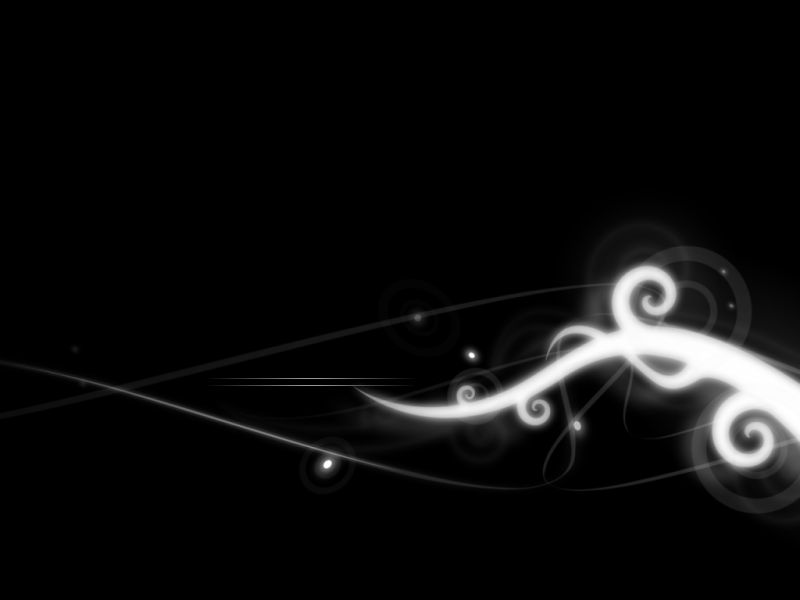









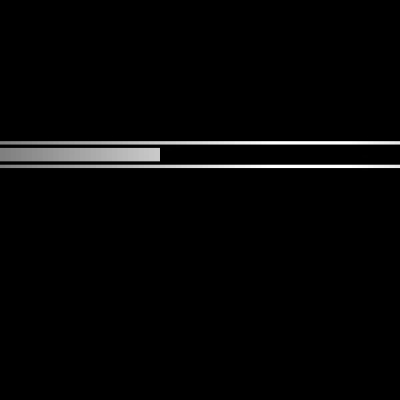






Ratings & Comments
35 Comments
The download link is linking to a malware site, do not download any .exe. file from there, and to the uploader, please find a GOOD upload site, Deviantart is a good place to put it, or a public dropbox download, but fix the malware link, if you do not, I will discuss this with the director of the opendesktop sites, and have it removed.
all i get is some weird .exe :(
me too :/
ok i got it working... but default resolution is too low and i tried to change it the way mentioned it, to 1024 and 768... but resolution remains the same... what to do...
i downloaded almost all the uploaded files and usplash-artwork.so was not there... can anyone share??? and usplash source was also not available to download... expired from download site...
I just downloaded the plymouth source file, modified the crunchybranch.plymouth file to reflect the location of the files in Fedora. After that, I just issued a plymouth-set-default-theme crunchybranch -R and rebooted. Thanks for a beautiful theme.
Hello Peter ! Here is the Usplash for Ubuntu Hardy Heron 8.04 that I compiled. --> Test --> OK Put it in the download. The link : http://www.multiupload.com/94HQV4ZOYI See you.
OK :) I added this link.
Hello Peter ! Here is the Usplash for Ubuntu Hardy Heron 8.04 that I compiled. --> Test --> OK Put it in the download. The link : http://www.multiupload.com/94HQV4ZOYI See you.
Hi, Thank you very much!
Hi, the link is dead ! Not Found The requested URL /splash/CrunchyBranch.7z was not found on this server. stolvit.unl.pl Can you provide online package? Thank you in advance.
Add new download link.
Both The Jaunty And Entrepid Links Are Dead Or Files Where Deleted Please Re-Upload.. *~Thank You, DemonoidMaster~*
Sorry but my server doesn't work. Temporarily please compile from source.
Yh, Thats What I Did Before Posting My Comment. And Also, It Was A Bit Hard To Compile =/
I've got it working in Jaunty 64 bit, but I can't get verbose to work. This is a deal-breaker for me, which is a shame because it's such a beautiful splash.
Sorry if this is not the right place to ask this question but i couldn't find anywhere else regarding this question. How to make the splash screen? Is there any software available to make it? Since i'm using Jaunty 9.04, there is not much available on the net. So if there is such software, i can try to make my own. Just try while waiting .... Waiting for you guys comment about this! Thanks...
Impossible to unzip the file in Jaunty
Please install the package "p7zip-full": sudo apt-get install p7zip-full
Ok, thanks!
I'm unable to untar/uncompress CrunchyBranch.tar.bz2
Already removed the packages for the intrepid and jaunty. Please try to compile from source.
It doesn't work on Jaunty 64bits. Can you make the usplash with a 64bits Operating System? or just give us the sources
Try to compile from source.
Not working for me either as of 4/30/09. I get no splash at all, just the boot text. I am using 64-bit Jaunty. (btw, I was using this splash perfectly under 32-bit Intrepid...) Great usplash... I hope I can keep using it soon!