- flatpak.opendesktop.org
- api2_kde-look_org
- pling.me
- Mycroft-Skillsx
- ubuntu-look.org
- bodhi.pling.com
- Mycroft-Appsx
- Snaps
- Youpinion
- electron-webapps.com
- OpenTV-Skills
- Zynthbox Resources
- DSP56300
- apps-bigscreen
- Mycroft-Skillsx
- Beryl-Themes
- All-Linux
- Screenshots
- Falkon
- Krunner Addons
- LibreOffice
- Compiz
- ElectronicAttack
- Bigscreen
- Books
- Videos
- Music
- Comics
- Mycroft-Skillsx
- Tutorials
- api2.kde-look.org
- Zynthian
- PatchR
- api.vlc-addons.org
- kde-look.org
- api.kde-look.org
- X-Archive
- vlc-addons.org
- Apps
- Games
- api.appimagehub.com
- AppImageHub.com
- Arch-Packages
- Debian-Packages
- OpenSuse-RPMs
- Redhat-RPMs
- Android-APKs
- OSX-Packages
- Windows-Packages
- App-Addons
- VLC-Addons
- Krita-Addons
- Opendesktop
- api.opendesktop.org
- Cinnamon
- Enlightenment
- api.gnome-look.org
- Gnome
- KDE Store
- Mate
- Trinity
- XFCE
- Window-Managers
- E-OS
- Artwork
- Cliparts
- Fonts
- ALL
- api.pling.com
- Listings
- Wallpapers
- Phones
- Distros


Grub-theme-vimix
Source i (link to git-repo or to original if based on someone elses unmodified work):
Original
101
Become a Fan
9.0
Description:
A blur theme for grub2 Last changelog:
2019.10.28
Add 2k and 4k display support
Loading...
1 Pling

0 Affiliates
Details
license LGPLv3
version
updated
added
downloads 24h 67
mediaviews 24h 0
pageviews 24h 309
More GRUB Themes from vinceliuice:
Other GRUB Themes:
GRUB
How to install a grub theme:
-
Extract the theme to
/boot/grub/themes/ -
Edit
/etc/default/grubfile. Find the line starting with "#GRUB_THEME" and change it to "GRUB_THEME=/boot/grub/themes/[THEME_FOLDER]/[theme.txt]" (replace [THEME_FOLDER] ; [theme.txt] is probably OK ; remove "[]" brackets) -
Run
sudo update-grub
See also: https://de.wikipedia.org/wiki/Grand_Unified_Bootloader





















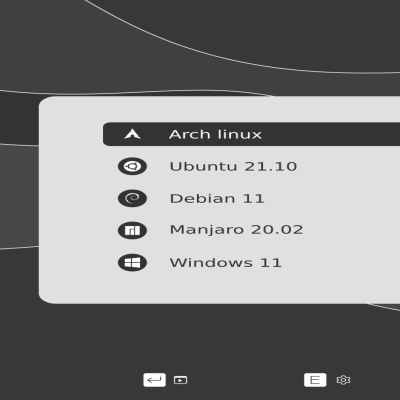






Ratings & Comments
108 Comments
10 it's very cool
9 9 excellent
10 Hello. As soon as I change background.jpg to my own. My Ventoy will reboot I get the error "alloc magic does not work at 0x1bofd9a0" As soon as I return the background from the theme, the download works immediately
I Love you
10 Best.
Remove Rating
10 Simply the best
9 9 excellent
9 9 excellent
10 10 the best
10 10 the best
10 10 the best
10 10 the best
10 10 the best
10 I love it
9 9 excellent
8 8 great
10 The best of all themes for me. It would be nice to add an option to customize the background image. I did it by working everything with png.
Can we change the background image? Which kind of image should I use? I tried couple of times. but gives an error by saying too many huffman tables in jpeg when booting and don't show grub menu.
https://websetnet.net/es/vimix-grub2-theme-makes-ubuntu-boot-loader-look-prettier/
10 10 the best
Thanks!
Had to edit the install script for Linux Mint 19.3. from your original to /boot/grub/themes/. The files wre installed in that directory, and the install script ran with no errors but I still can't get this to work. The files were placed correctly, but how do I get it to show up when I reboot?
How can I change the word and the icon size? Because it's too big in my laptop
Which version you installed, 1080p version have the smallest icons and font