
U-p_2 Plymouth theme
Source (link to git-repo or to original if based on someone elses unmodified work):
Description:
__________________________________________________
how tu use:
open your terminal:
go to :
cd /lib/plymouth/themes/
sudo cp -r /home/***/Downloads/U-p_2/ ./
(note : *** = is a your user directory, so change it as your name)
and then:
sudo update-alternatives --install /lib/plymouth/themes/default.plymouth default.plymouth /lib/plymouth/themes/U-p_2/U-p_2.plymouth 100
and:
sudo update-alternatives --config default.plymouth
and chose U-p_2 from list
end run:
sudo update-initramfs -u
_____________________________________________________ Last changelog:
how tu use:
open your terminal:
go to :
cd /lib/plymouth/themes/
sudo cp -r /home/***/Downloads/U-p_2/ ./
(note : *** = is a your user directory, so change it as your name)
and then:
sudo update-alternatives --install /lib/plymouth/themes/default.plymouth default.plymouth /lib/plymouth/themes/U-p_2/U-p_2.plymouth 100
and:
sudo update-alternatives --config default.plymouth
and chose U-p_2 from list
end run:
sudo update-initramfs -u
_____________________________________________________
Upadte Download link <img class="decoda-emoticon" src="/emoticons/happy.png" alt="">

















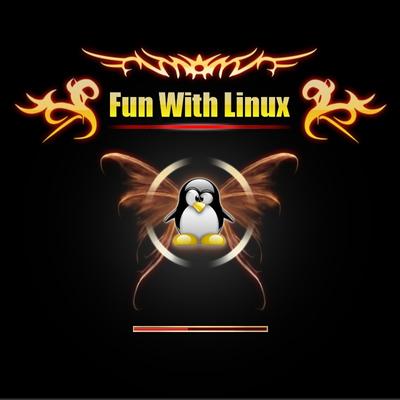
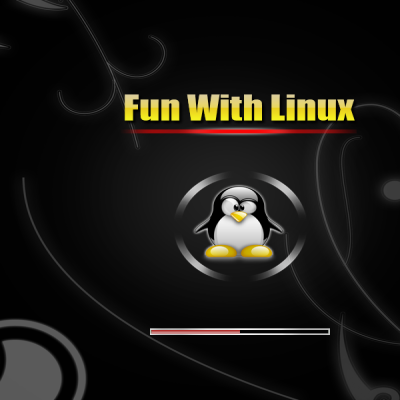










Ratings & Comments
1 Comment
I Just wanted to say thanks for this nice spinning theme :)