
prince of persia, plymouth splash theme
Source (link to git-repo or to original if based on someone elses unmodified work):
Description:
guys
to install theme, you have to extract this theme in your
/usr/share/plymouth/theme/ folder, and then type plymouth-set-default-theme princeofpersia in any command promt, then remake your filesystem, i do make the filesystem using mkinitrd. for your distribution the command may differ
to install theme, you have to extract this theme in your
/usr/share/plymouth/theme/ folder, and then type plymouth-set-default-theme princeofpersia in any command promt, then remake your filesystem, i do make the filesystem using mkinitrd. for your distribution the command may differ







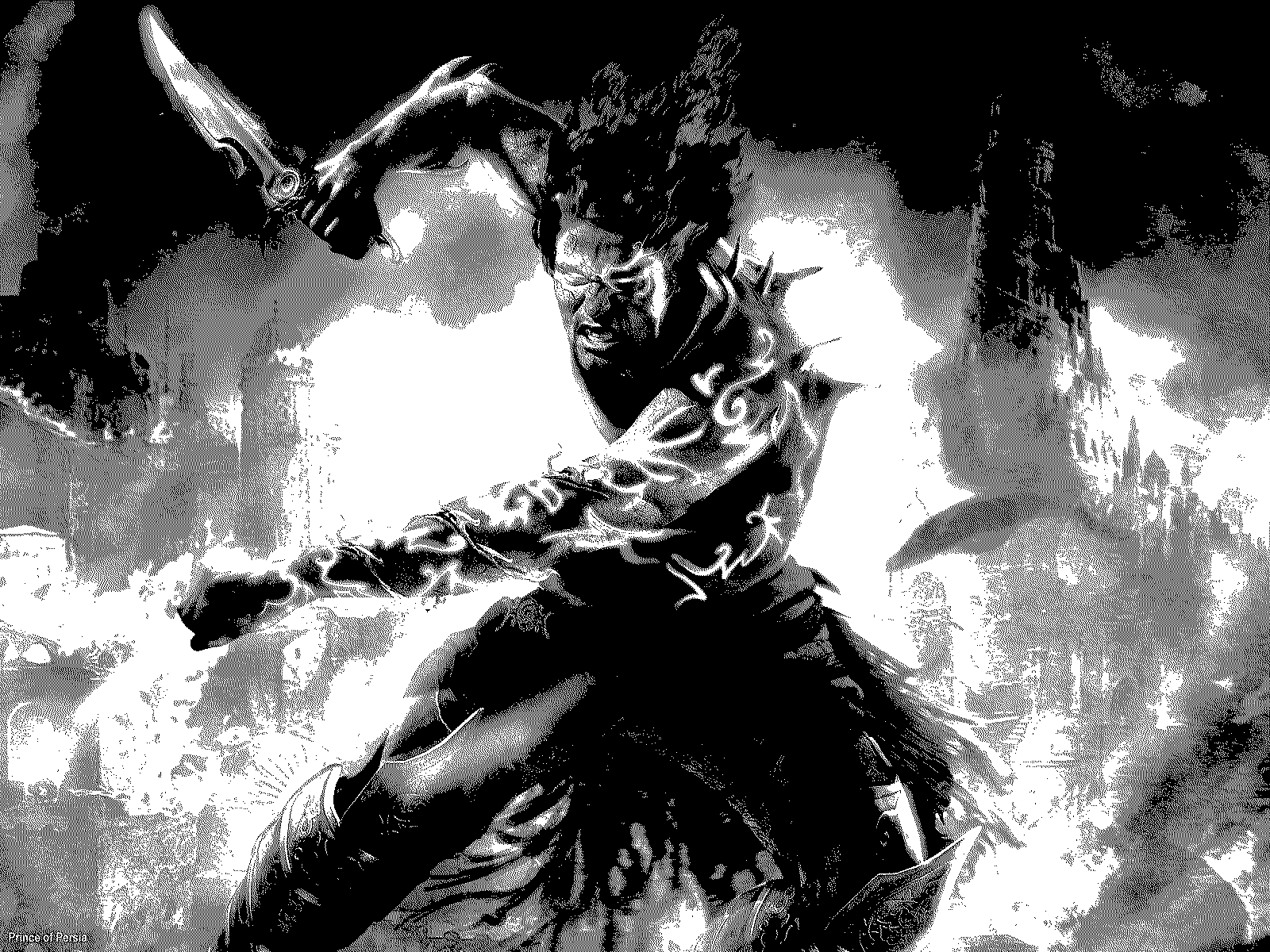















Ratings & Comments
0 Comments