
Dark Candy
Source (link to git-repo or to original if based on someone elses unmodified work):
Description:
A dark transparent theme for Gnomenu. Last changelog:
v2.1
=====
-New user image frame
-Changed tab foreground colour to #FFFFFF
v2.1
=====
-Fixed text on tabs
-Added InvertTextColorOnSel='0' (works only with latest gnomenu)
-Other small fixes
v2.0
=====
-Changed name to Dark Candy
-New icons
v1.0
=====
-Fixed the content type in the xml







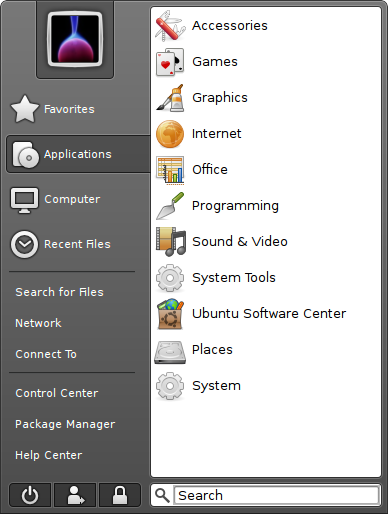
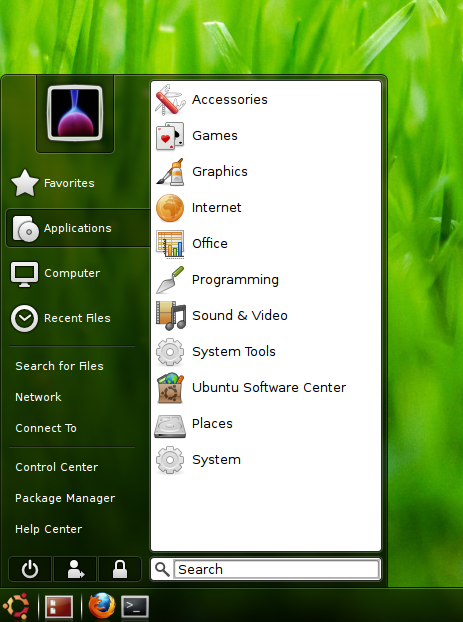









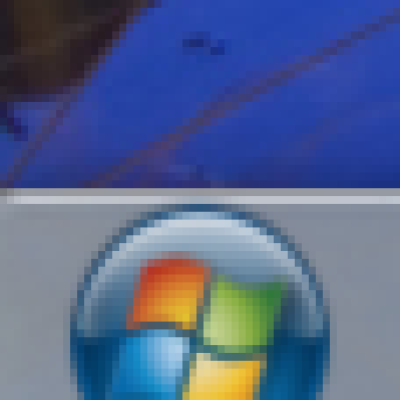


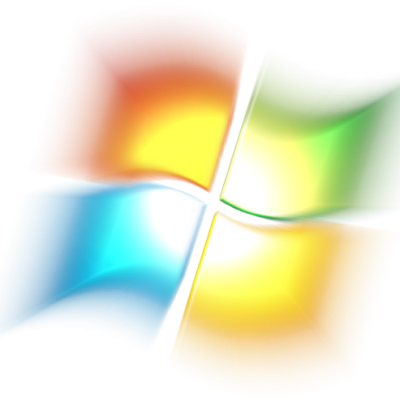


Ratings & Comments
24 Comments
This theme looks really neat! Although I am having problems installing it. I've placed DarkCandy in /gnomenu/src/share/gnomanu/Themes/Menu But when I go in to propterties, your theme won't show up. What am I doing wrong?
This menu is the only reason I use Gnomenu. It was well thought out and it's just enough flash to be pretty without going overboard.
Hi, thanks for this great theme. After installed, I found all text auto transfer to my default language(Chinese Traditional) well, but "Recent File" not. so, I modified the themedata.xml <Tab Name="Recent File" ... Markup="...Recent File ..." ... /> to <Tab Name="Show History" ... Markup="...Show History ..." ... /> I don't know what different between "Recent File" and "Show History". but it works for me. thanks
Hi, thanks for this great theme. After installed, I found all text auto transfer to my default language(Chinese Traditional) well, but "Recent File" not. so, I modified the themedata.xml <Tab Name="Recent File" ... Markup="...Recent File ..." ... /> to <Tab Name="Show History" ... Markup="...Show History ..." ... /> I don't know what different between "Recent File" and "Show History". but it works for me. thanks
I really like it and it goes well with my desktop theme
Thanks mate. Do you have any problems with the text color?
Great work!! thanks. After I install it doesn't look like yours. The icons in favorite, Application, computer are different from the picture. The text is also black. The panel is looking great in the picture! Which theme has been used? Please provide the link. Thanks
I'll need to have a look at the icons. As for the panel, it is Avant window navigator with it's default black theme.
this is an awesome work man, but I cannot figure out how to install it in ubuntu, can I get any help>
Add Gnomenu ppa from here: https://launchpad.net/~gnomenu-team/+archive/ppa Then go to Synaptic Package Manager and install the package gnomenu. or open a terminal and paste the following: sudo apt-get install gnomenu Once gnomenu is installed, right click on the gnome-panel(the one at the top or at the bottom, whatever you like) and click "add to panel". Find gnomenu at the list and add it. Once you added gnomenu on the panel, right click on it and choose "preferences". From there you can install my theme. Hope that helps.
Add Gnomenu ppa from here: https://launchpad.net/~gnomenu-team/+archive/ppa Then go to Synaptic Package Manager and install the package gnomenu. or open a terminal and paste the following: sudo apt-get install gnomenu Once gnomenu is installed, right click on the gnome-panel(the one at the top or at the bottom, whatever you like) and click "add to panel". Find gnomenu at the list and add it. Once you added gnomenu on the panel, right click on it and choose "preferences". From there you can install my theme. Hope that helps.
Thanks! it did help a lot! although the shutdown button is upside down, it is still a really great job!
hi, my tab text is black, maybe something is wrong
I added the InvertTextColorOnSel='0' as you said. Maybe I did it wrong. If you have time please take a look at it.
that option works but you have to set the text color to white (#FFFFFF)
I changed the colour. If you got time, you may test it.
also i noticed that people may not want the text color on tabs to change automaticly if the tab is not selected so i added the option in xml to not change by adding InvertTextColorOnSel='0' to the xml tab code
Thanks for that. I was trying all day to find a way to do that. Do you know where can I find documentation for gnomenu themes? This is my first theme for gnomenu, so it is not perfect.
the readme may help but creating themes is still messy in the documentation
Can you, please, give me an example. I'm not very good at editing xml.
i will be working on theme documentation in the next days, if in the meantime you wish to check out the new features of gnomenu try out the bzr branch in the launchpad
ill be posting new developments here http://launchpad.net/gnomenu/trunk/2.3/+download/GnoMenuThemeSpec.pdf
Thanks
one thing , this theme is not instalable with the theme installer because the content type in the xml is bad, should be "Menu" not DarkGlass