
Homosapien Metacity Customizer 0.4.5
Source (link to git-repo or to original if based on someone elses unmodified work):
This theme now has a online customization tool (called Customizer - link below) that allows you to tweak the theme to *your* liking which you then download and install.
A special thanks to 0rAX0's for his amazing mockup, without it I wouldn't have been able to do this.
See 0rAX0's original mockup at http://0rax0.deviantart.com/art/Homosapien-mockup-152444481
P.S. Made for use with the Human theme.
********** Latest **********
v0.4.5
- Customizer theming
* New option to supply a prefix for the theme name. This allows you to have multiple customized themes installed.
v0.4
- Customizer theming
* New option that changes the titlebar style. Includes styles for Homosapien, Blend, Dust, New Wave and the new Ubuntu Ambiance and Radiance themes.
* New option to remove menu icon
v0.3
- Customizer theming
New option to control the position of the text on the titlebar
New option to specify the color of the close button
Added a grey icon as an menu icon option
v0.2
- Customizer website
Updated layout
Added commenting system
- Customizer theming
New option to support buttons on left (like osx)
New option to allow colored borders (like Homosapien2 mockups)
Can view how unfocused windows look (more options to follow)
* Note that the new options above are only available via the "(*NEW* Homosapien customizer)" link and not the "(Homosapien latest)" link.
v0.1
Created Customizer
The Customizer is an online customization tool that allows you to tweak the base Homosapien theme to *your* liking which you then download and install.
Want a smaller titlebar or how about a bigger one... no problem.
Want the menu icon to be that orange dot again or maybe just stick with the application icon... no problem.
Want to define the theme color independent of your system/gtk color or maybe just stick to matching your system/gtk color... no problem.
Hate those rounded bottom corners... no problem just turn them off.
If there is enough interest I'll look at adding more options like:
- buttons on the left like osx
- switch between different sets of buttons
- add a colored border (like the Homosapien 2 mockups)
- your suggestions
Please let me know what you think by adding a comment below.
********** Previous **********
v0.9
Titlebar now matches your "Selected items background" color
Mashed up some of the new buttons with old ones
Moved buttons more to the right
v0.8
Updated buttons (normal, hover and pressed)
Added unmaximize button to maximized windows
Show rounded corners to maximize button when just paired with close (ie max and close) - support for rounded corners on the close button (when only the close button is showing) only works when using metacity (not compiz)
Added title bar variations small, medium or large (all included in download)
v0.7.7
Fixed bug introduced in 0.7.6 that made the top border hard to use for resizing
v0.7.6
Reduced titlebar height (by 2px)
v0.7.5
Extended top tilebar outline to left and right borders
v0.7
Centered buttons on maximized windows
Removed left and right titlebar outlines
Replaced top titlebar outline with something more subtle
v0.6
Added pressed effects for buttons
Updated hover effects for inactive windows
Removed titlebar top outline for maximized windows
Display a different close button on windows that only show a close button (this doesnt work in compiz but works in metacity)
v0.5
Decreased titlebar height
Changed menu icon to show the application icon
Added a slight gradient to the titlebar
Improved hover effects for buttons
Made left and right borders same width as the bottom (the positioning of the resize handle now looks better)
v0.4
Rounded bottom corners (had to increase bottom border)
Improved rounded corners on inactive windows
v0.3
Improved titlebar to work better with all sizes of fonts
More consistent cropping of titlebar text on narrow windows
Improved position of the menu button
v0.2
Improved rounded corners
Increased window border width (1px to 3px)
Improved titlebar text contrast
Improved titlebar to work better with larger fonts
Changed titlebar background on inactive windows
Made menu button smaller
Added basic hover effects to buttons

















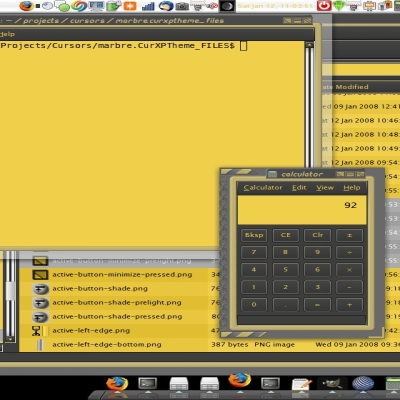
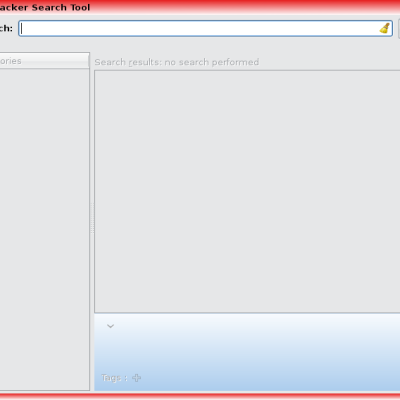
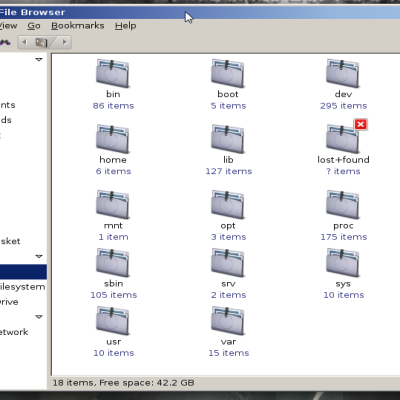
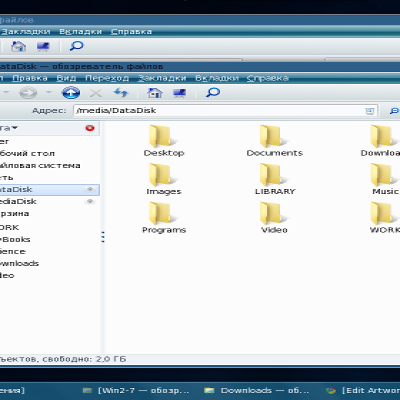
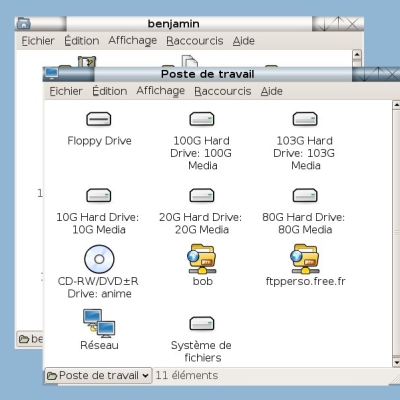
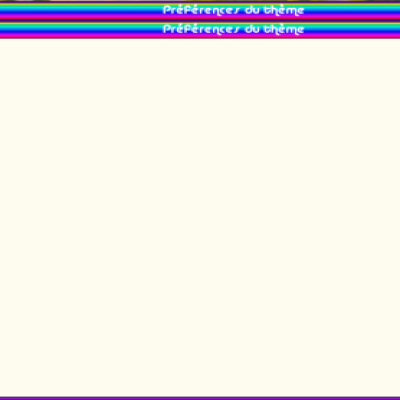
Ratings & Comments
96 Comments
Come on, please release it as CC-BY or at least CC-BY-SA. If you want it to be shipped in a distro, you do need to do the change.
If wasn't the new Radiance theme for lucid, homosapien would become the new human theme. I have no doubt.
if only i was one release earlier :-)
it's so good now. one can do almost everything with it :) thanks alot zac!
Great great great!!! Can you create also a versione that fits Dust Theme? Thanks and best regards!
Dust support... done :-)
I love this, thank you. I switched back to metacity from emerald.
now it's perfect. i recommend using #4A6B8F color as background for panel.
This is the the best-developed metacity theme ever - and I've been here for a while... :) Thank you for listening to your users' wishes and making the effort to make them true. Awesome! You just set a new standard when it comes to metacity-themes!
in all of your mentioned points concerning the customizer. different set of buttons being the most important one for me, cause orange doesn't really fit my icons + gtk. plus maybe an option to use the gtk background, not only the selected-item-color … if something like this is possible. so long :-D
grigori: you might want to take a look at the new blend style in the customizer as that style uses the gtk background color. you can also select the color of the close button so thats it suits your taste :-)
The theme is amazing, the customizer is supreme, but it needs only one more thing to be perfect: the option to add window borders like in the homosapien2 mockup..
ive just added an option to have colored borders
the metacity it's great but the customizer it's unbelievable, wow... great job. do you have plans to make a more extended customizer?, it will be great if you can configure some others metacitys o generate new ones. ps. sorry the bad english
thanks for the nice comments. yes i'll be extending the customizer over time to include more options so keep watching :-)
Yaaaay, it's awesome!
FYI metacity themes don't have button order as an option, that is a global setting in metacity. So making this an option in your customizer isn't possible.
yes true. maybe i should have said "add support for displaying buttons on the left" as the theme doesnt look as intended if you do this currently
Thank you so very much for setting up the customizer. I already liked this theme, but now it's perfect, and I can use it with *any* gtk theme! Thank you thank you thank you!
Great Theme! but one issue i've found is that it doesn't fit RTL languages as Hebrew and Arabic...
finally!!!! this is more than just a theme, its the beginning of a project for every one, that can't/don't know how to code, and want to customize/create one theme!! please put as much as possible options you can! this is a ease gui to create themes! congratulations!
Awesome work on the customizer! Count me as +1 for the wish for "buttons on the left" as a future option for the customizer!
buttons on the left... done. have a look at the "Colored Borders" option in latest customizer.
The added customiser is an exceptional idea! Well done! /izo\
I for one is happy with the new metacity buttons and do not want the old ones back. I'm also a +1 on the wish for a utility window variant, that would definitely add some class to an already classy theme. I also want to "bump" my wish for something being done about the buttons on inactive windows. Maybe the bytton colors are fine, but I think they should be more defined or outlined, rather than just having an overall transparency added. That is, however, a detail, and I am really loving this theme!