
Grail
Source (link to git-repo or to original if based on someone elses unmodified work):
Description:
A theme that looks like Rhapsody. Last changelog:
1.0.2 - 2008-02-04
- Fixed visual glitch on maximized shaded windows
1.0.1 - 2008-01-26
- Fixed delay when clicking window buttons (except on active utility windows, where it can't be fixed)
1.0 - 2007-06-08
- First release








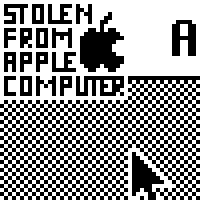






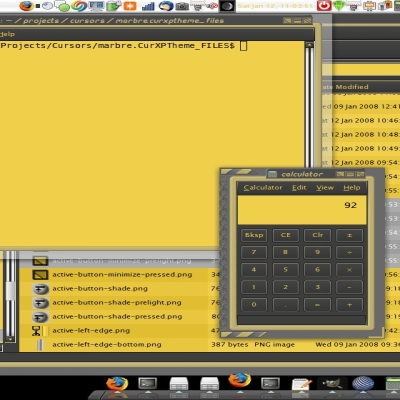
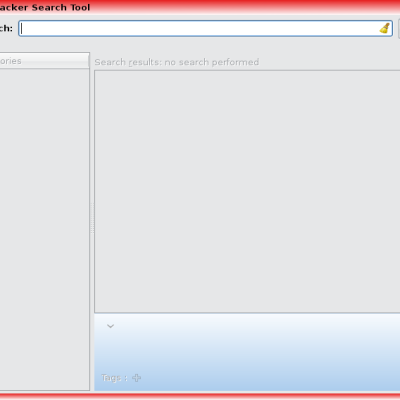
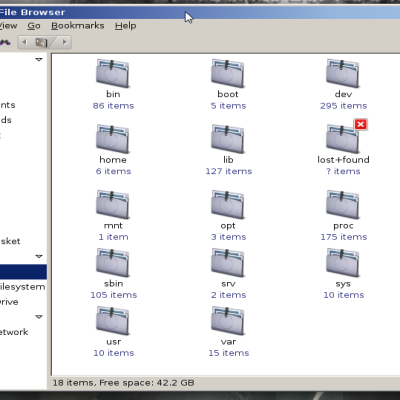
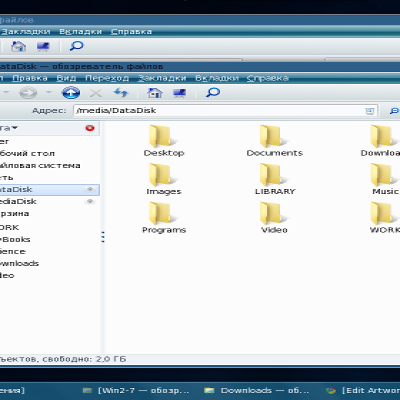
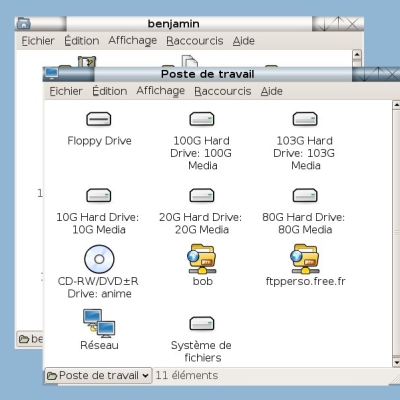
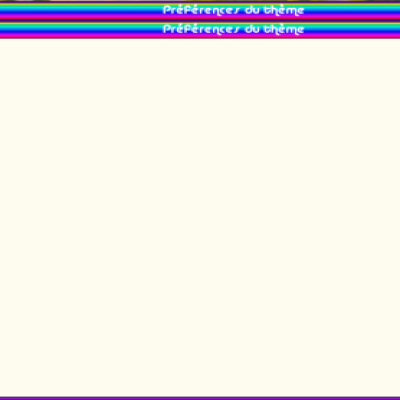
Ratings & Comments
5 Comments
I like it, whether lighter or darker.... can someone recommend a gtk theme or me?
Hey, this is QuadSix50 from the PPCMLA. I love the Metacity theme.....great job Two things though... One, the color looks to be a little darker than on the sample image you provided. I don't know if it's maybe my laptop screen, but it does seem a little darker. If making it a little lighter changes the integrity of the theme, then I'll live with it. :-D Two, there seems to be approximately a 1-second delay from when you press any of the buttons to when the button shows itself depressed. Any way to fix that? Thanks!
It's funny, I thought the image looked a bit lighter than it should, but the color is the same from the screenshots at GUIdebook (http://www.guidebookgallery.org/screenshots/rhapsodydr2), a bit darker than the original platinum. About the delay, what hardware are you on? I've tried the theme on my 233 MHz iMac, and it happens too, it may be too hard to draw a gradient and 10+ lines. Unsurprisingly, it works perfectly on my 2 GHz MacBook.
Well, I did know that the Rhapsody border was darker than the Platinum, but for some reason it looked darker than it was supposed to. Guess it was just me. I just compared the theme to the pictures you linked to and the picture in the sample here. It's the same. Must be my eyes. As for the button delay, I'm using the theme on Ubuntu 7.04 on a Pentium 4 laptop (HP Compaq nx9010) using a Radeon IGP 340M and it's got 512 MB RAM. The delay is noticeable on the maximize and minimize buttons moreso than on the close button, but it's there. The Classic Metacity package that mimics the Platinum look doesn't exhibit this delay, so there might be something there you could use: http://www.gnome-look.org/content/show.php/Classic?content=46208
I fixed the delay! It was because I used tiling for drawing the stripes, now I just draw them as lines so it's much faster (like the Classic theme does) I haven't been able to fix the delay on Utility windows, because I can't think of a way to do the titlebar pattern without tiling, so we'll have to live with that.