
InfoPanel
Source (link to git-repo or to original if based on someone elses unmodified work):
This screenlet can display many information. Some of them are listed below:
- date, time, phase of moon
- holiday first names
- weather of the three places
- course
- stock
- CPU load, multi CPU/core load
- CPU frequency
- GPU information and temp (nVidia)
- memory and swap load
- local and external IP
- network usage
- network statistic
- RSS
- disks usage
- list of more CPU consuming processes
- Wi-Fi signal quality
- Battery capacity
- uptime, logintime
- system information: kernel, host name, distrib
- you can click on disk-usage or rss
Repository
I created a repository on GitHub. You can clone it, edit it and send pull request. (I do not maintain it anymore.)
https://github.com/horejsek/InfoPanel-Screenlet
14.4.2011
- Created repository on GitHub: https://github.com/horejsek/InfoPanel-Screenlet
v0.10.1 / 18.4.2010
- Add 24 and 12 time format
v0.10 / 15.3.2010
- Add Trash
- Add option to set update interval
- Fix font size
- Fix nVidia sensor
v0.9.4 / 19.10.2009
- Fixed sensors Upload/Download
- Added .holiday file: Italy
- Show AMD or Intel icon by your CPU
v0.9.3 / 12.9.2009
- Fixed scale
- Sensors, spaces and positions in options split to more tabs
- Fixed clickable disk
v0.9.2 / 31.8.2009
- Added spaces
30.8.2009
- Fixed a link
v0.9.1 / 29.8.2009
- Fixed nVidia sensor
v0.9 / 28.8.2009
- New verion of SysMonitor PLUS
- 3x less load CPU
- Fixed a lot of bugs
- Added sensors:
- CPU frequency
- GPU information
- GPU temp
- Phase of moon







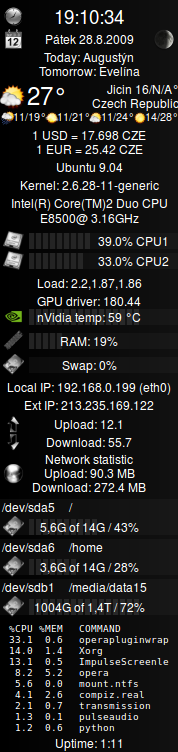
















Ratings & Comments
164 Comments
link off
Cant install, says invalid. Wish this be updated for easier install!
I just Have the same issue and managed to have it working with the advice that dbstraffin give us abobe. Just like he says, our screenlets framework is kinda picky about the names of the directory from witch install screenlets to our system. Just extract the package you just downloaded and rename it to "InfoPanel", then archive it again. see ya!
Hello, I had a severe problem when trying to run InfoPanel on my new system (Linux Mint 12 Lisa): nsk@sesta09:~$ python -u /usr/share/screenlets/screenlets-pack-all/InfoPanel/InfoPanelScreenlet.py CachingBackend: Loading instances from cache CachingBackend: Loading <InfoPanel1> is_sticky='False' keep_above='False' is_dragged='False' keep_below='True' y='0' x='200' skip_taskbar='True' Found a running session of InfoPanel, adding new instance by service. Error in screenlets.services.get_service_by_name: org.freedesktop.DBus.Error.ServiceUnknown: The name org.screenlets.InfoPanel was not provided by any .service files Screenlet has already been added to /tmp/screenlets/screenlets.nsk.running Loading instances in: /home/nsk/.config/Screenlets/InfoPanel/default/ Loaded config from: InfoPanel1.ini Traceback (most recent call last): File "/usr/share/screenlets/screenlets-pack-all/InfoPanel/InfoPanelScreenlet.py", line 2042, in <module> screenlets.session.create_session(InfoPanelScreenlet) File "/usr/lib/pymodules/python2.7/screenlets/session.py", line 474, in create_session session.start() File "/usr/lib/pymodules/python2.7/screenlets/session.py", line 239, in start if self.__load_instances(): File "/usr/lib/pymodules/python2.7/screenlets/session.py", line 393, in __load_instances sl = self.create_instance(id=filename[:-4], enable_saving=False) File "/usr/lib/pymodules/python2.7/screenlets/session.py", line 145, in create_instance sl = self.screenlet(id=id, session=self, **keyword_args) File "/usr/share/screenlets/screenlets-pack-all/InfoPanel/InfoPanelScreenlet.py", line 561, in __init__ self._themeModule = __import__( self.theme_name ) ImportError: No module named default I traced this error down to the self.get_screenlet_dir() method in line 558 of InfoPanelScreenlet.py not returning the correct directory. Calling screenlets.utils.refresh_available_screenlet_paths() just before did helped! I have no clue why (except that all screenlets are placed in the subdirectory "screenlets-pack-all" and the directory list SCREENLETS_PATH does not contain this path prior to calling this refresh method). I don't know Python well and have no idea why this refresh is necessary here... but maybe it helps s. o. other. One can easily check that with putting s. th. like into the script: for dir in screenlets.SCREENLETS_PATH: print "DEBUG: " + dir screenlets.utils.refresh_available_screenlet_paths() for dir in screenlets.SCREENLETS_PATH: print "DEBUG: " + dir
I've tried a few different tar.gz from https://github.com/horejsek/InfoPanel-Screenlet and try to install it via the screenlets manager. But always gets the same error "Invalid archive. The archive does not contain a screenlet or karambatema" there is no easy solution to this?
I had the same problem. Seems the screenlet installer is picky about the name of the folder inside the archive. There need to be a folder with the same name as the screenlet. I had to extract the archive, rename the folder to InfoPanel, then compress it back to an archive. Hope this helps.
I get lot of this kind of errors. Traceback (most recent call last): File "/usr/lib/pymodules/python2.6/screenlets/__init__.py", line 2018, in expose self.on_draw(ctx) File "InfoPanelScreenlet.py", line 1223, in on_draw if self.getVariable( sensor ): File "InfoPanelScreenlet.py", line 1781, in getVariable 'free%' : str( 100-float( disk[4].replace( '%', '' ) ) ), ValueError: invalid literal for float(): - Shall I file a report also in Launchpad project?
I have netbook and desktop Ubuntu 11.04 and this screenlet is blinking on both computers every second. Why is it?
You have to install latest development version of screenlets, this should help. It's available on http://launchpad.net/~screenlets-dev/+archive/ppa.
Instead of GitHub, how do you think about joining official Screenlets Bazaar project with your InfoPanel? You can read http://www.screenlets.org/index.php/Documentation#Why_should_I_add_my_Screenlet_to_individual_Screenlets_project and give it a thought. I think your InfoPanel is a quality Screenlet, it would be much more easily available to users in the official PPA. Maybe it would be meaningful to switch to InfoPanel in the Basic Pack instead of Sysmonitor... I mean some time in the future, it's open to discussion.
If you want, you have my permission to add the official Screenlets Bazaar project. :)
Added to: http://bazaar.launchpad.net/~indiv-screenlets-dev/indiv-screenlets/trunk/files/head:/src/InfoPanel/ If you have time, you can make it gettext compatible like that: http://www.screenlets.org/index.php/Documentation#Make_your_Screenlet_translatable Screenlet should be available on Dev PPA in 24h.
Be any chance do you see a CPU temp addition for AMD in this screenlets future?
This is the best piece of work I have seen so far on screenlet. I can't thank you enough for it, that's exactly what I was looking for. If I may suggest two things: - give the possibility to add clocks for other timezones. I have family in Asia, Europe and North America, and it would be cool to have that option - Have the small weather symbols a bit larger. It's hard to see them, especially the rain part. Excellent work, keep it up ;)
When I check the box to 'show disks', it banishes my processes as well as my uptime in the infopanel. Any idea why? Using v0.10.1 on Ubuntu 9.10
cannot change this although the marker "keep above" is unticked. thats extremely annoying. why is it not possible to write a fully functional program for linux ? after nerarly ten years of linux i run out of patience. instead of correcting bugs or programming bugfree versions of a software ubuntu linux and others are getting bloated of shitty new features with no use at all from version to version.
This is a generic setting that can be changed in the Screenlets Manager. What worked for me was starting the Screenlets Manager, clicking the options button on the left side (opens a dialog for new widget options), selecting keep below and deselecting keep above. Hope this helps.
It is a bug: option "keep above" - this option is ALWAYS enabled after screenlet restart.
the problem is inconsistent checking in screenlet. In 0.1.2 (Ubuntu's screenlet) all screenlet names must end with Screenlet, but this one's doesn't. Normally, that should break or error intelligently, but it doesn't... most places it just works, but in reading the config files it fails silently. To fix this, just change line 35 of InfoPanelScreenlet.py from: __name__ = 'InfoPanel' to __name__ = 'InfoPanelScreenlet' and the attributes you specify will become persistent.
Hello, I use this screenlet on Ubuntu 10.04 and is fantastic! works all. I have only one question: how can I set into stock options to display rate US dollar to euro? Thank you very much john
answer: EURUSD=X bye
Congratulations for the great work! I use ubuntu 10.04, and just tested your software. When I tried to use two infopanels at the same time, the second infopanel had some problems, a screenshot is included so you can understand the problem: http://img208.imageshack.us/img208/1330/sintonismos.jpg A second problem was that, after enabling and disabling rss or disks option, the option itself would normally close, but the area where someone can click to open the rss or the path link for the disk stayed inside the screenlet. As a result, every time I wanted to get inside options by right clicking, firefox opened with the rss link. A screenshot is also included: http://img230.imageshack.us/img230/933/toupload.jpg. Except from these, the use of spaces is very useful, and generally everything else works properly.
i just formatted my parttion an the problem persist in lucid the nvidia add doesn't show properly when activated the other adds don't show
отличный скринлет! спасибо большое, очень удобный)
thank you for the work1