
Kubuntu Metabar Theme II
Source (link to git-repo or to original if based on someone elses unmodified work):
http://www.kde-look.org/content/show.php?content=31268
Requirements:
Metabar >= 0.8
http://www.kde-look.org/content/show.php?content=21168
Installation:
KDE 3.5 (and later):
1. Right-click on the Metabar panel and select "Configure Metabar...".
2. Press the "Install New Theme..." button then open the Gzipped Tarball package (Kubuntu II {width}.tar.gz) of the theme.
3. Select the theme (Kubuntu II {width}) then save the changes.
KDE 3.4.3 (and earlier):
1. Extract Kubuntu II {width}.tar.gz to a directory.
2. Go to that directory and move the folder named Kubuntu II {width} to ~/.kde/share/apps/metabar/themes.
3. Right-click on the Metabar panel and select "Configure Metabar...".
4. Select the theme (Kubuntu II {width}) then save the changes.
* Please post your comments/suggestions/criticisms so that I could make this theme better. =)
Enjoy!
* 0.3
- Changed color of Information from #215DC6 to #000000 (black)
- Frame headers text decoration changed from "underline" to "none"; Color changes instead
- Modified the background image's offset
- Revamped CSS file to comply with W3C standards (corrected errors as well)
* 0.2
- Added additional themes with varying widths suitable for different resolutions:
Original: 185px
NEW: 210px
NEW: 235px
* 0.1
- Initial release








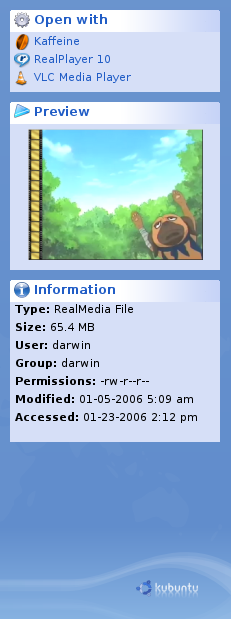
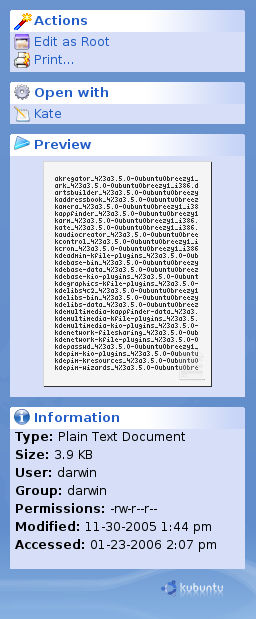
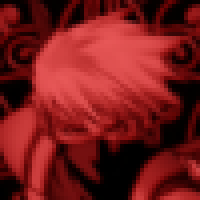








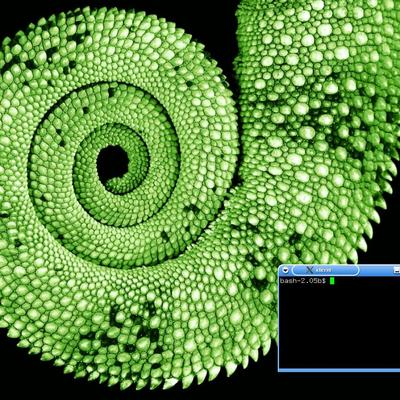

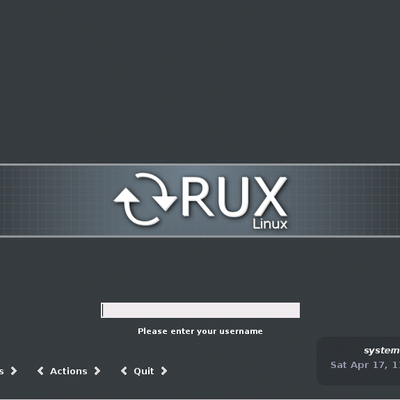
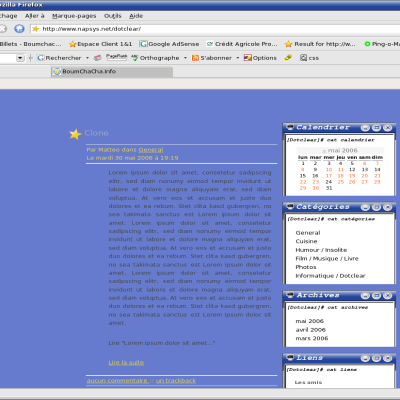
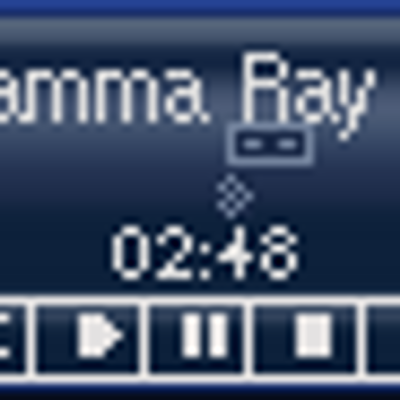
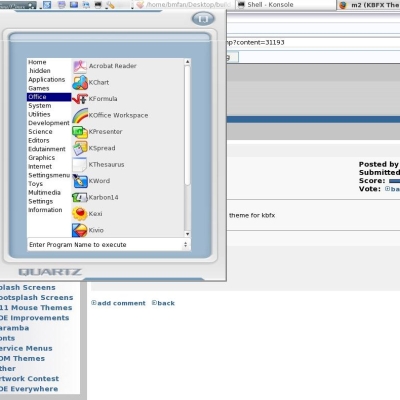
Ratings & Comments
7 Comments
I love it. It fits perfectly on my Kubuntu, the color matches and the overall of it is GREAT. Thanks for the good job and sorry for the Bad English (I'm Brazilian)
very good work men, and naruto powaa !!!
Thanks man! I'll be doing another version as soon as I finish my acads first. :)
Please include some kind of installation instructions. If you are a first timer it can be pretty hard to success in installation.
Oh I'm very sorry. I'll just edit the description and put a brief instruction there. =)
why I haven't "install new theme" in the metabar configuration? I have metabar0.8!
ok that's why I have KDE3.4! you should write the installation procedure on KDE3.4 (coping files in ~/.kde/share/apps/metabar/html/)