this is set of png files for kmenu
to install them simply copy them to $KDEDIR/share/apps/kicker/pics
(make bak files before proceed)
right now i don't have any ubuntu on my computers then i cannot say for sure that this is a right path
i know only that this is in $KDEDIR maybe /usr but also can be in /opy/kde3
when u done copy u must do logout and enable side image
gl hf
ps. sorry for bad english


















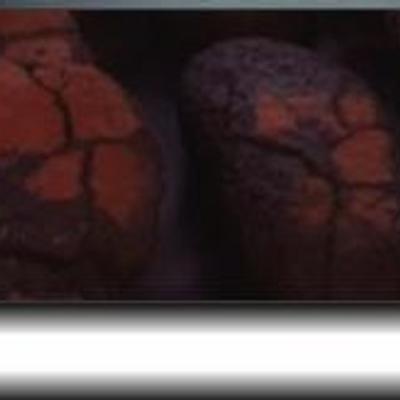

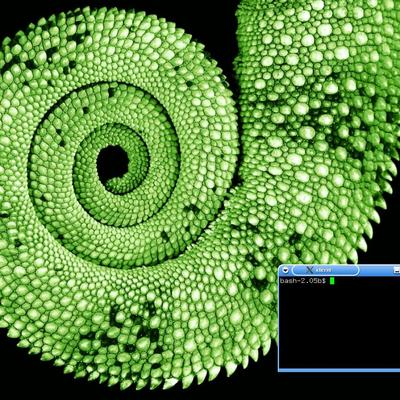

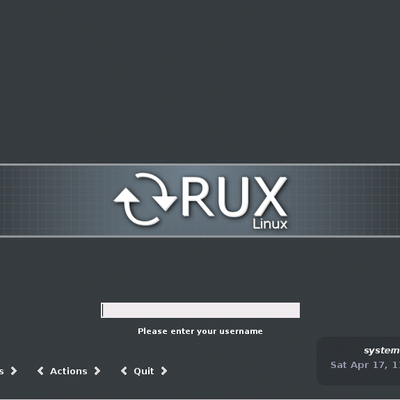
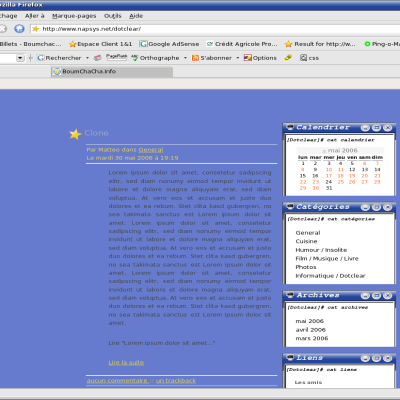
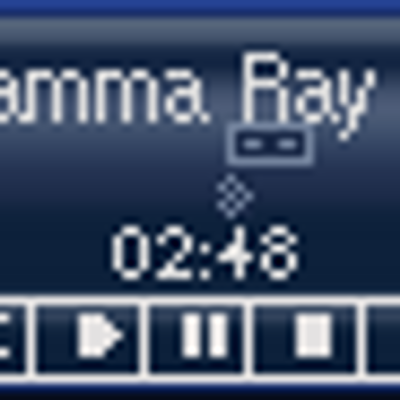
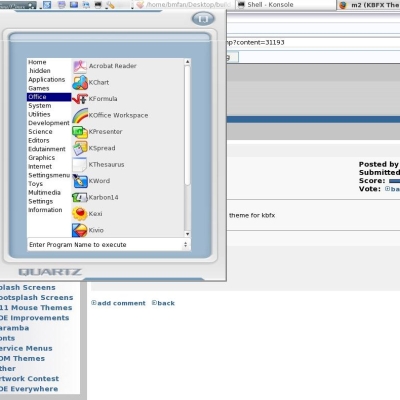
Ratings & Comments
4 Comments
Hi, I really like your wallpaper. Where do you find it? Can you post it? Thanks a lot :)
Beautiful wallpaper! O.O Where did you come across such a wonder? I'd love to know too!
how did you change the kmenu background color, and make it transparent?
hi :) transparent background in menu is a option in kcontrol=>style settings=> second tab (effects)& switch postion called Menu to transparent.. but color is depend on style. for example in keramik when u change "button background" color to dark or black u will gain a black or dark menu ;). i have no idea how to do this in other way, also i know that in other styles it can be something other then button background. If somebody know how to change menu background color without changing theme colors then plz let me know ;)