
QtCurve (KDE4, KDE3, & Gtk2 Theme)
Source (link to git-repo or to original if based on someone elses unmodified work):
Description:
This is a set of widget styles for Qt4/KDE4, KDE3 and Gtk2 based apps.
0.49 is the first version to have a Qt4/KDE4 port. This version may be compiled with just Qt4 - in which case the KDE4 control panel config dialog will not be built. See the INSTALL file for more details.
The fonts and colours for the GTK themes will be read in from your Qt settings - so any KDE font/colour changes will also affect your GTK apps.
**NOTE:** The Gtk3 release has been removed, as the Gtk theme API has changed!
NOTE: kde-look.org had a server crash, and the original QtCurve entry was deleted. Last changelog:
0.49 is the first version to have a Qt4/KDE4 port. This version may be compiled with just Qt4 - in which case the KDE4 control panel config dialog will not be built. See the INSTALL file for more details.
The fonts and colours for the GTK themes will be read in from your Qt settings - so any KDE font/colour changes will also affect your GTK apps.
**NOTE:** The Gtk3 release has been removed, as the Gtk theme API has changed!
NOTE: kde-look.org had a server crash, and the original QtCurve entry was deleted.
KDE4
====
1.8.14
------
1. Fix loading of kwin decoration/config under KDE4.9
KDE3
====
1.8.5
-----
1. Allow scrollbar sliders to be as thin as 5 pixels. At this setting, sliders will be squared.
Gtk2
====
1.8.16
------
1. fix memleak with newer versions of cairo.







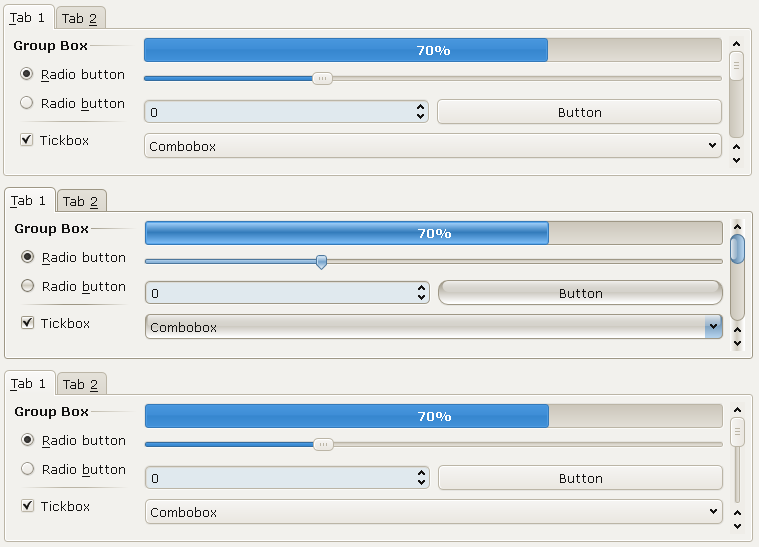
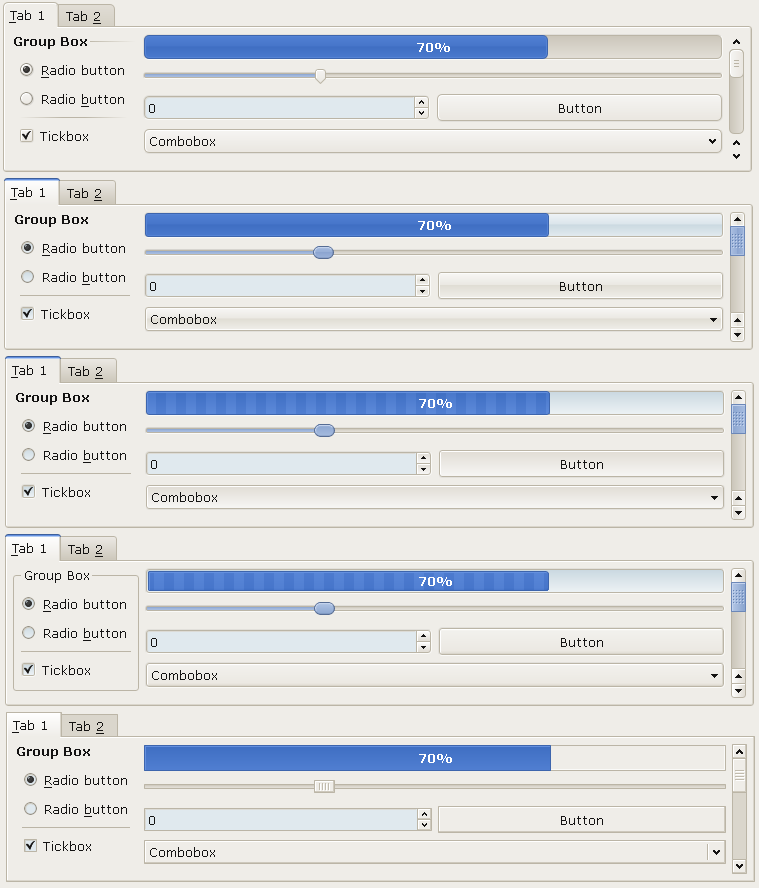









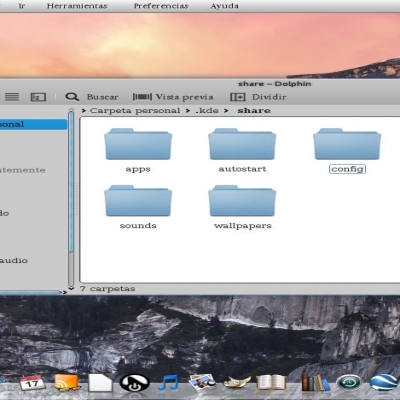
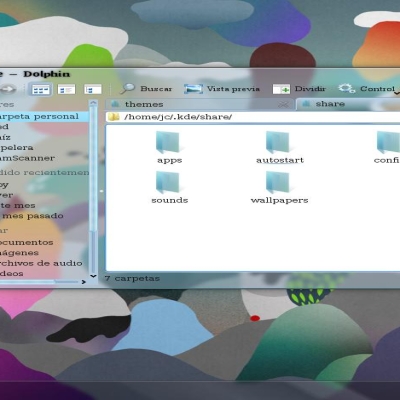
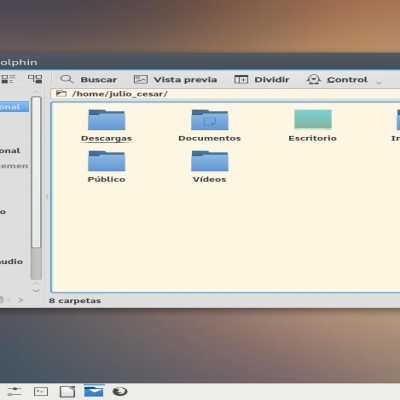
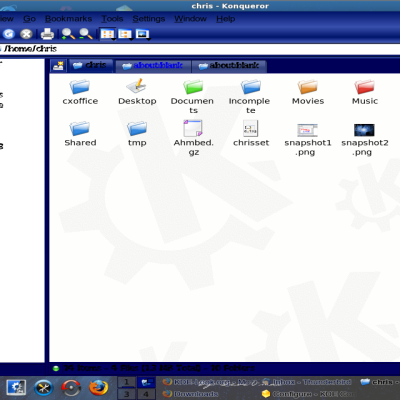
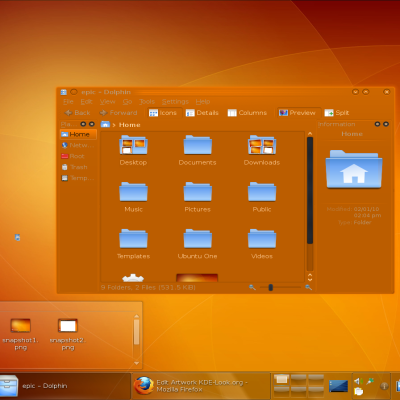

Ratings & Comments
2871 Comments
9 +
I'd like to ask exactly what files are used to define the theme and settings? I'm asking this because I'm running a gtk2 program in a jail, and want it to use the same QtCurve theme as the rest of the system. What files should I copy into the jail? I know at least .gtkrc-2.0, .gtkrc.mine, some files from .kde4? Anything else?
I have been using Qtcurve for years and I love it! thank you very much CraigD, as well as for Cantata. You are a true artist man!
Hi, How can one resize the Window buttons?
I got it compiled. BTW it is not spam if you are trying to learn. Thanks for your help. And remember guys, I have asked on some forums and people always push misinformation on how to compile back to me. It works both ways. Take care, and have fun.
meteorrock@ubuntu:~/Desktop/meteorrock/Downloads/qtcurve-qt4-master/build$ cmake .. -DCMAKE_INSTALL_PREFIX=/usr -- The C compiler identification is GNU 4.8.2 -- The CXX compiler identification is GNU 4.8.2 -- Check for working C compiler: /usr/bin/cc -- Check for working C compiler: /usr/bin/cc -- works -- Detecting C compiler ABI info -- Detecting C compiler ABI info - done -- Check for working CXX compiler: /usr/bin/c++ -- Check for working CXX compiler: /usr/bin/c++ -- works -- Detecting CXX compiler ABI info -- Detecting CXX compiler ABI info - done -- Looking for Q_WS_X11 -- Looking for Q_WS_X11 - found -- Looking for Q_WS_WIN -- Looking for Q_WS_WIN - not found -- Looking for Q_WS_QWS -- Looking for Q_WS_QWS - not found -- Looking for Q_WS_MAC -- Looking for Q_WS_MAC - not found -- Found Qt-Version 4.8.6 (using /usr/bin/qmake) -- Looking for XOpenDisplay in /usr/lib/x86_64-linux-gnu/libX11.so;/usr/lib/x86_64-linux-gnu/libXext.so;/usr/lib/x86_64-linux-gnu/libXft.so;/usr/lib/x86_64-linux-gnu/libXau.so;/usr/lib/x86_64-linux-gnu/libXdmcp.so -- Looking for XOpenDisplay in /usr/lib/x86_64-linux-gnu/libX11.so;/usr/lib/x86_64-linux-gnu/libXext.so;/usr/lib/x86_64-linux-gnu/libXft.so;/usr/lib/x86_64-linux-gnu/libXau.so;/usr/lib/x86_64-linux-gnu/libXdmcp.so - found -- Looking for gethostbyname -- Looking for gethostbyname - found -- Looking for connect -- Looking for connect - found -- Looking for remove -- Looking for remove - found -- Looking for shmat -- Looking for shmat - found -- Looking for IceConnectionNumber in ICE -- Looking for IceConnectionNumber in ICE - found -- Found X11: /usr/lib/x86_64-linux-gnu/libX11.so -- Looking for include file pthread.h -- Looking for include file pthread.h - found -- Looking for pthread_create -- Looking for pthread_create - not found -- Looking for pthread_create in pthreads -- Looking for pthread_create in pthreads - not found -- Looking for pthread_create in pthread -- Looking for pthread_create in pthread - found -- Found Threads: TRUE -- Looking for _POSIX_TIMERS -- Looking for _POSIX_TIMERS - found -- Found Automoc4: /usr/bin/automoc4 -- Found Perl: /usr/bin/perl (found version "5.18.2") -- Found Phonon: /usr/include (Required is at least version "4.3.80") -- Performing Test _OFFT_IS_64BIT -- Performing Test _OFFT_IS_64BIT - Success -- Performing Test HAVE_FPIE_SUPPORT -- Performing Test HAVE_FPIE_SUPPORT - Success -- Performing Test __KDE_HAVE_W_OVERLOADED_VIRTUAL -- Performing Test __KDE_HAVE_W_OVERLOADED_VIRTUAL - Success -- Performing Test __KDE_HAVE_GCC_VISIBILITY -- Performing Test __KDE_HAVE_GCC_VISIBILITY - Success -- Found KDE 4.12 include dir: /usr/include -- Found KDE 4.12 library dir: /usr/lib -- Found the KDE4 kconfig_compiler preprocessor: /usr/bin/kconfig_compiler -- Found automoc4: /usr/bin/automoc4 CMake Error at CMakeLists.txt:72 (add_subdirectory): add_subdirectory not given a binary directory but the given source directory "/home/meteorrock/Desktop/meteorrock/Desktop/meteorrock/Desktop/meteorrock/Downloads/qtcurve-qt4-master/tools" is not a subdirectory of "/home/meteorrock/Desktop/meteorrock/Desktop/meteorrock/Downloads/qtcurve-qt4-master". When specifying an out-of-tree source a binary directory must be explicitly specified. CMake Error at CMakeLists.txt:73 (add_subdirectory): add_subdirectory not given a binary directory but the given source directory "/home/meteorrock/Desktop/meteorrock/Desktop/meteorrock/Desktop/meteorrock/Downloads/qtcurve-qt4-master/po" is not a subdirectory of "/home/meteorrock/Desktop/meteorrock/Desktop/meteorrock/Downloads/qtcurve-qt4-master". When specifying an out-of-tree source a binary directory must be explicitly specified. CMake Error at CMakeLists.txt:74 (add_subdirectory): add_subdirectory not given a binary directory but the given source directory "/home/meteorrock/Desktop/meteorrock/Desktop/meteorrock/Desktop/meteorrock/Downloads/qtcurve-qt4-master/qt4" is not a subdirectory of "/home/meteorrock/Desktop/meteorrock/Desktop/meteorrock/Downloads/qtcurve-qt4-master". When specifying an out-of-tree source a binary directory must be explicitly specified. CMake Error at CMakeLists.txt:75 (add_subdirectory): add_subdirectory not given a binary directory but the given source directory "/home/meteorrock/Desktop/meteorrock/Desktop/meteorrock/Desktop/meteorrock/Downloads/qtcurve-qt4-master/data" is not a subdirectory of "/home/meteorrock/Desktop/meteorrock/Desktop/meteorrock/Downloads/qtcurve-qt4-master". When specifying an out-of-tree source a binary directory must be explicitly specified. -- Configuring incomplete, errors occurred! See also "/home/meteorrock/Desktop/meteorrock/Downloads/qtcurve-qt4-master/build/CMakeFiles/CMakeOutput.log". See also "/home/meteorrock/Desktop/meteorrock/Downloads/qtcurve-qt4-master/build/CMakeFiles/CMakeError.log". meteorrock@ubuntu:~/Desktop/meteorrock/Downloads/qtcurve-qt4-master/build$
Yeah, They are working on getting this qtcurve rendering engine to compile up on the KDE4 . If you guys got code, hit us back on the apt-get repository. Have fun. I linked you in over here. LOL, Harvard. Do not forget that stackoverflow.com. That is the best I can do for you in here.
For everyone else with a minimum knowledge of linux (in particular, what a symlink is) and is wondering if you will see a compile error when compiling QtCurve, there isn't any qtcurve specific problem that anyone is working on related to this. The only problem is that cmake through an error if you are compiling in a path which contains a symlink to it's parent. If you have ever compile any cmake project before, you can ignore this. And please don't spam stackoverflow with mis-leading questions.
Can you resize Window buttons?
I am not getting this qtcurve theme to compile up on cmake at all. I left a tag up on the github with CmakeError.log . Followed the readme down to a T. It is too long to dump in here, but that qtcurve for qt4 needs another look. Got all the compilers and dependencies up on my linux box. Here is the link guys :: https://github.com/QtCurve/qtcurve/issues/77 Now, I am not a wizard, even tried to compile as /root/. Any suggestions? Tried $cmake .. $ cmake .. -DCMAKE_INSTALL_PREFIX=/usr Getting an error about sub-directories that the cmake.txt is not being found on building.
The width and type of the scrollbar buttons affects the height of the mimetype box in systemsettings' mimetype configuration. "No Buttons" causes box to become one single row so that it is very hard to scroll. Is there a workaround or even better fix? I love to have no scroll buttons but I also love to have a fully high mimetype box. https://bugs.kde.org/show_bug.cgi?id=333425
Hi, I made a simple patch to make the widgets to look more 3D. http://kde-look.org/content/show.php/3D+border+patch+for+QtCurve?content=163054 Could you apply this kind of patch? Any comment is welcome.
I no longe actively use, nor maintain, QtCurve. However, there is a project (on GitHub, or projects.kde.org) that is continuing QtCurve development. I suggest you send this patch there.
Hi. Would it be possible to implement etched menu separators, like in this screenshot?: http://media.askvg.com/articles/images/Cascade_Menus_Windows_7_Desktop_Con.png
Just one more quick request: Options for etched and shadowed text on menu bars would also be amazing. I very much appreciate the work you've put into this engine and the ability to have a uniform appearance between GTK and Qt apps, so thanks for that!
Hi, I have a problem, using qtcurve in kde 4.9, X server crash and reboot automaticaly, when I open or close applications in full screen, or other times to minimize or restore windows. Chakra Linux.
Well, if X server crashes, it's not likely caused by QtCurve since it is never loaded by the X server process (on the other hand, it is totally different in Wayland and is why I am worrying a lot). Are you sure it is the X server rather than KWin that crashes? (And what do you mean by "reboot", since just X server crash won't cause a reboot AFAIK.) If it is really the X server that crashes, it sounds like a driver bug. Which driver are you using, have you tried another one? In either case, it will be helpful to get a backtrace from the process that crashes (you may need to start that process manually for use `sudo gdb -p` to attach to that process from tty before it crashes).
You can set gtk icon theme with kde-gtk-config or whatever tools to change gtk2 themes like gtk-theme-switch2 or gtk-chteme or editing the ~/.gtkrc-2.0 yourself. For gtk-demo, you can double click the list on the left to open each single demo. (which I think is stated in the gui above that list)
I tried gtk-demo and: Apps like gimp, inkscape, EasyTag have icons from oxygen (even if I'm changing symlink default.kde4 in /usr/share/icons) Apps made with Qt (clementine, kid3-qt) look just fine and OK. So... the problem are apps made for gtk2
SOLVED problem! I had to remove /usr/share/icons/gnome folder. I have created symlink to my Faenza and all works fine!
...caused by refreshing window, unintentional, sorry!!!
Pls, help me to replace icon style for QtCurve. Whatever I do, I everytime get gtk windows containing oxygen icons, and I want QtCurve to have my KFaenza icon set (or Faenza for gnome). I tried lxappearance - with no effect (though ~/.gtkrc contains my icon set). Tried to edit /usr/share/themes/QtCurve/gtk-2.0/gtkrc also with no effect! Am I to compile QtCurve with some changes? I'm using KDE 4.8.5 on kubuntu 12.04 screenshot of desired iconset on gtk-oxygen: http://www.4shared.com/download/ofXNcmie/macOSX-CaledoniaBlack-02.png?tsid=20131030-053521-310b153c screenshot of QtCurve with ugly oxygen icons: http://www.4shared.com/download/7dZWICkm/macOSX-CaledoniaBlack-01.png?tsid=20131030-053440-5c1f0ee1 Thanks for help!
Pls, help me to replace icon style for QtCurve. Whatever I do, I everytime get gtk windows containing oxygen icons, and I want QtCurve to have my KFaenza icon set (or Faenza for gnome). I tried lxappearance - with no effect (though ~/.gtkrc contains my icon set). Tried to edit /usr/share/themes/QtCurve/gtk-2.0/gtkrc also with no effect! Am I to compile QtCurve with some changes? I'm using KDE 4.8.5 on kubuntu 12.04 screenshot of desired iconset on gtk-oxygen: http://www.4shared.com/download/ofXNcmie/macOSX-CaledoniaBlack-02.png?tsid=20131030-053521-310b153c screenshot of QtCurve with ugly oxygen icons: http://www.4shared.com/download/7dZWICkm/macOSX-CaledoniaBlack-01.png?tsid=20131030-053440-5c1f0ee1 Thanks for help!
Pls, help me to replace icon style for QtCurve. Whatever I do, I everytime get gtk windows containing oxygen icons, and I want QtCurve to have my KFaenza icon set (or Faenza for gnome). I tried lxappearance - with no effect (though ~/.gtkrc contains my icon set). Tried to edit /usr/share/themes/QtCurve/gtk-2.0/gtkrc also with no effect! Am I to compile QtCurve with some changes? I'm using KDE 4.8.5 on kubuntu 12.04 screenshot of desired iconset on gtk-oxygen: http://www.4shared.com/download/ofXNcmie/macOSX-CaledoniaBlack-02.png?tsid=20131030-053521-310b153c screenshot of QtCurve with ugly oxygen icons: http://www.4shared.com/download/7dZWICkm/macOSX-CaledoniaBlack-01.png?tsid=20131030-053440-5c1f0ee1 Thanks for help!
have you tried the "Use KDE icons" option?