To get the results you see in these pictures, after downloading the archive below, you must do the following:
1) get the icon pack from here and select them (from system settings): http://kde-look.org/content/show.php/Win.7.icon.theme.lookalike?content=137250
2) install the Diamond plasma theme (from system settings)
3) install qtcurve style
sudo apt-get install qtcurve
4) set qtcurve as theme style (from system settings) and configure it by importing the settings from the download below
5) use colors from the download below (from system settings)
6) install smaragd to be able to use emerald themes as window borders (search google for smaragd binaries or here on kde-look for compiling the source code)
7) get this theme pack, extract it's contents, and search for the emerald themes (they are in that archive under /files/emerald/decorations/themes): http://gnome-look.org/content/show.php/Win2-7+Pack?content=113264
9) also, inside the .emerald folder create another folder with the name "theme" (as the singular of themes) and inside it place the files of a emerald theme from the "themes" folder (so, not the folder, but it's files, including theme.ini)
10) from system settings select smaragd as your border
FINISH!!!









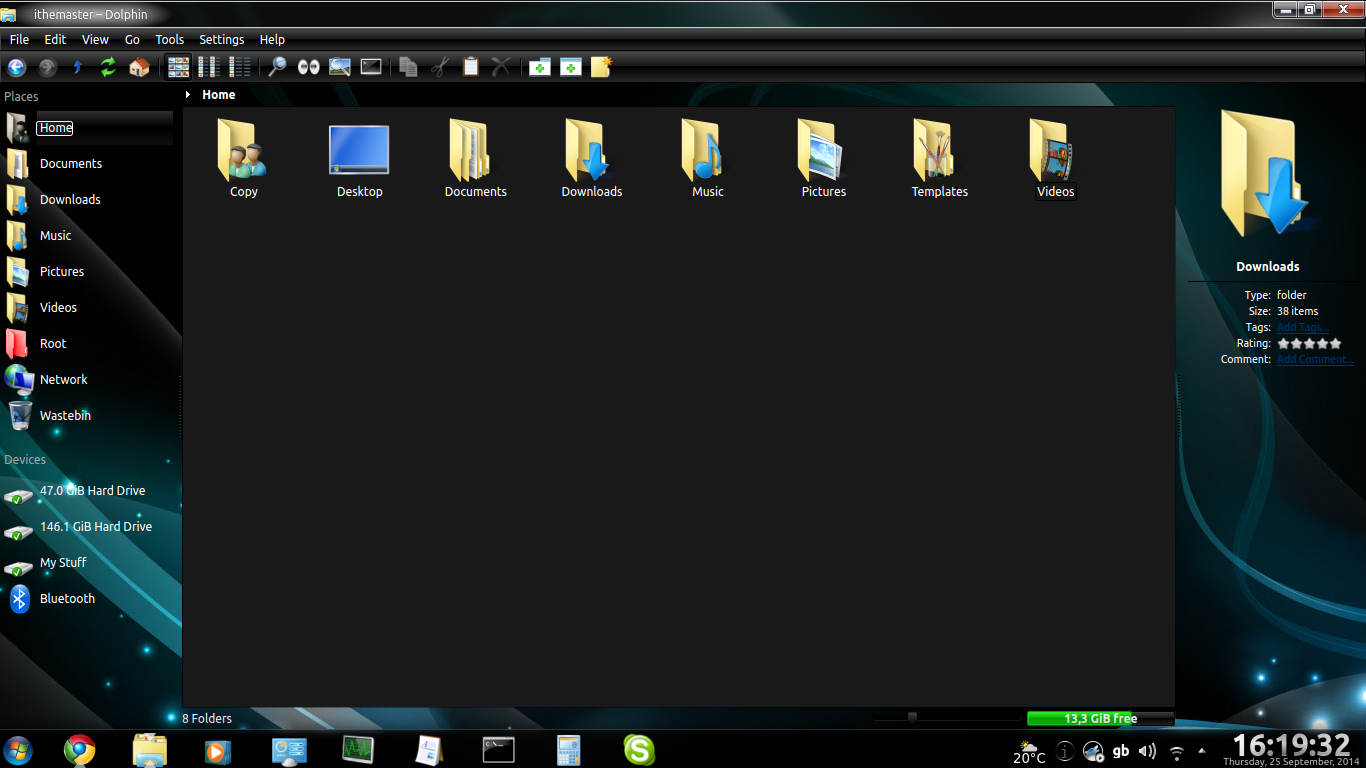
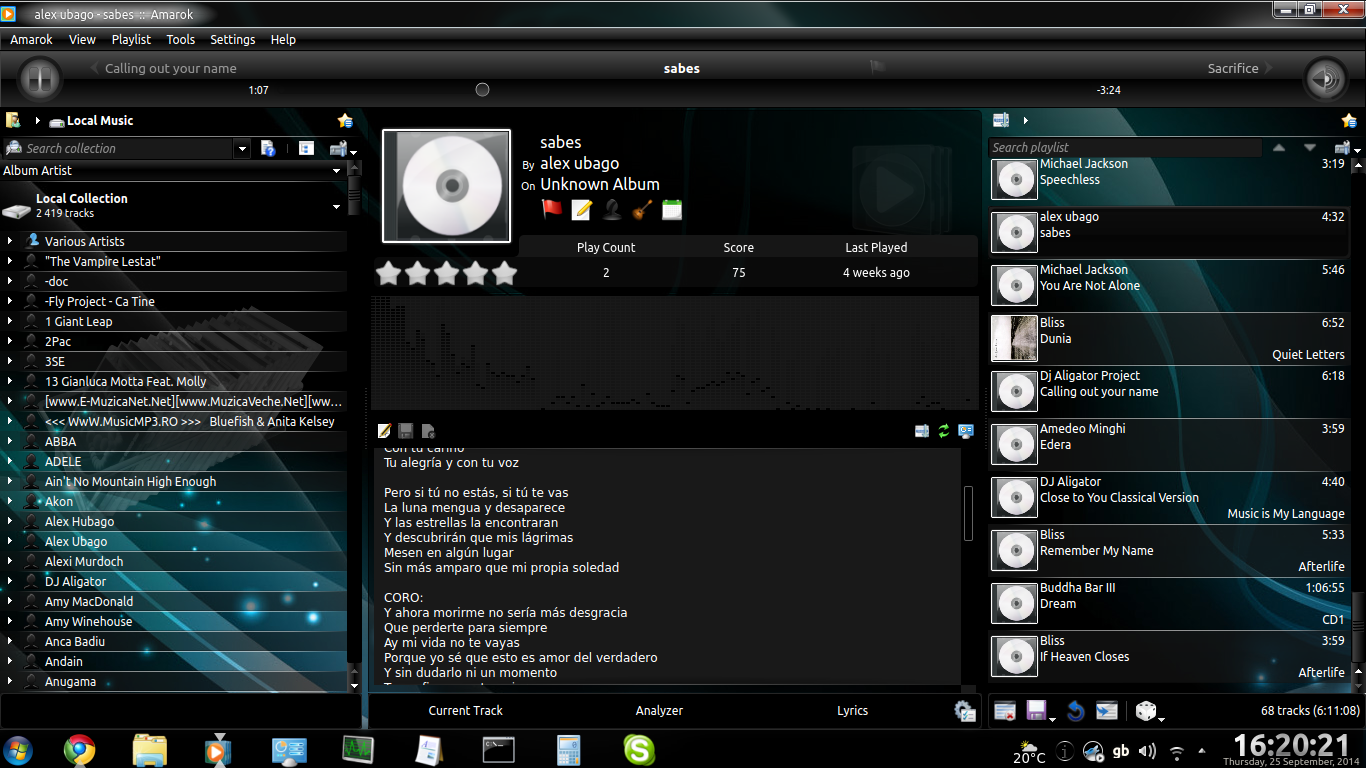










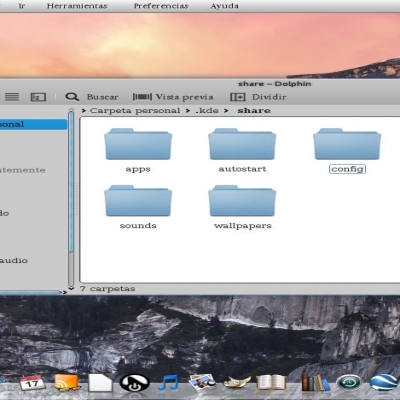
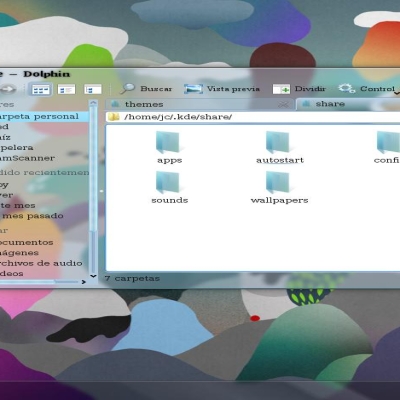
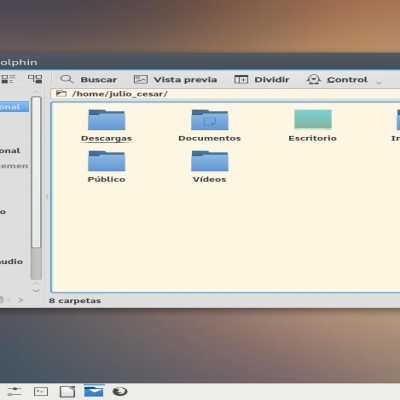
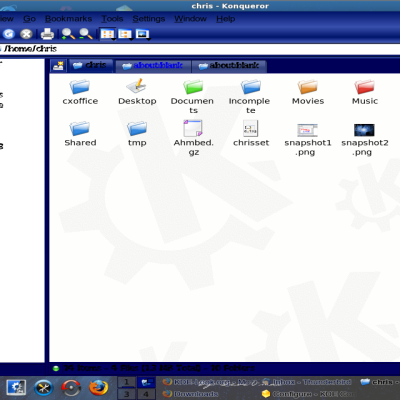
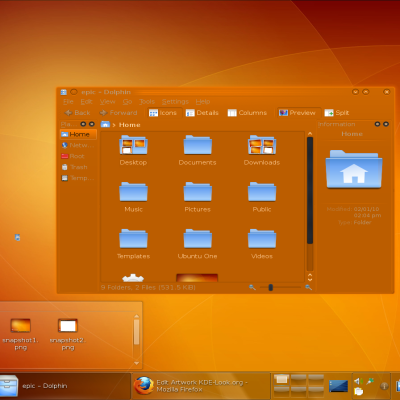

Ratings & Comments
1 Comment
9 9 excellent