
Elegant Brit Emerald
Source (link to git-repo or to original if based on someone elses unmodified work):
Description:
This is the Emerald companion to the Elegant Brit GTK theme. They're separated now in order to stay in their correct categories here in the OpenDesktop.org sites. Last changelog:
1.0.1.: Now the buttons of the title bar are always visible;
1.0.2.: Attempt to solve the colour discrepancy and the shadow bugs.



















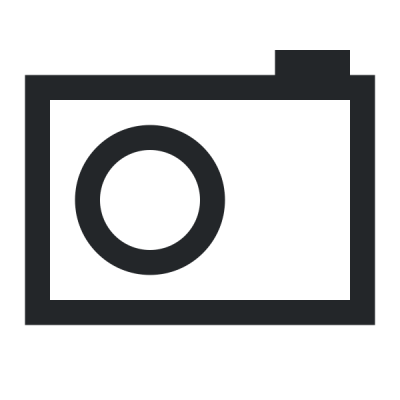
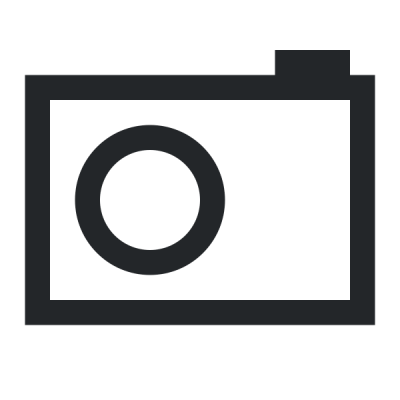
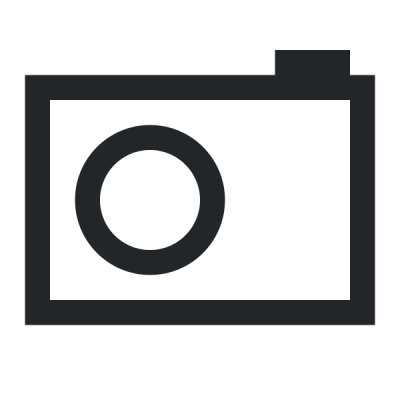
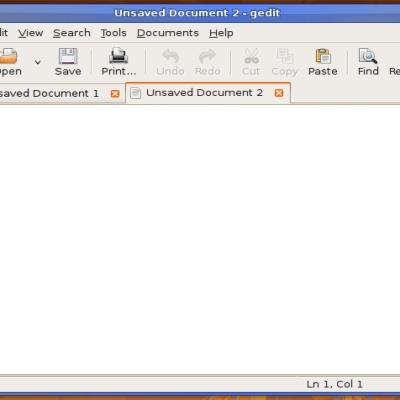
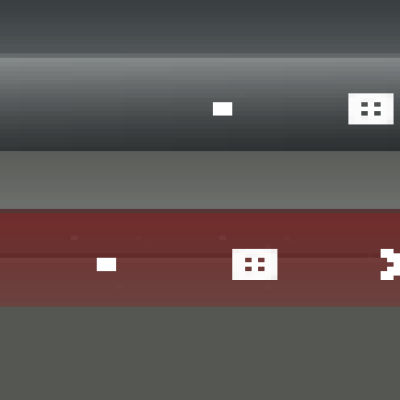
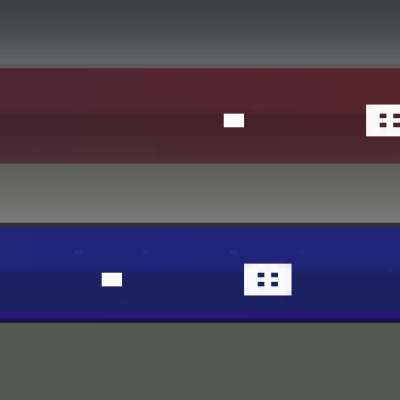
Ratings & Comments
16 Comments
I am currently using this theme in Emerald and I have to say I really like it. However, I also use Kubuntu, and not all of the theme's features show up when I apply the theme in Emerald. For example, I don't get the black toolbars and I don't get the square buttons. Is there a KWin theme in the works, or am I going to have to use metacity in Kubuntu in order to get it to work?
Hi ! How do I replicate the lower bar I see in the screenshoot ? Is it a normal panel with gnome applets ? ps: same problems with shadows here...
First of all, as for the shadows, are you using the latest version of the Emerald theme? About the lower bar, it's a compound I made with Conky and the notification are of Xfce-panel. I put the tray on the lower right, and then told Conky to appear in the background, with the same height, giving some blank space to the right. I hope this helped. Cheers!
As for the shadows, the problem happens when I modify size/intensity. That's a shame, cause I like bigger, stronger shadows (looking sweet with compiz trailfocus enabled). If I leave these settings alone as the theme is shipped, everything is fine.
can you please make a version of this with the close, minimize and maximize buttons on the right side and the window title in the left side? thanks!
Emerald is very flexible in what concerns the position of the elements of the window s' titles. That means that there isn't only one rigid position for the buttons and the title. They can be easily changed. All you have to do is to go to the Emerald theme manager, click on the "Edit theme" tab, and then on the "Title bar" tab. On the right side of the window, you will be able to change the layout of the title bar. In my theme, it's CNX::T(2). But you can change it to the opposite, for instance: (2)T::NXC. I hope I helped you.
thanks a lot! now i understand! :)
i really like this theme, but how do i get the same icons u used? also what is the clock app u used in the upper corner? im new to this. thanks
The icon set I'm using is a custom mix of icons I found here and there on the Web. I'm not publishing because of the licenses involved and also to respect their real authors, but I can share it in private if you want to. I'm using Xfce, and the clock is actually a series of Orage clocks, each one for a part of the date and time, and each one also with a different colour.
thank you for your reply. will give it a search :)
Sorry to butt in like that but if you get the Chance - I'd also love to get my hands on those icons. They go so well well with your theme
I am having problems with the shadows on this theme. I thought maybe it was just emerald but this seems to be the only theme with the problem. Here is a screenshot: http://i103.photobucket.com/albums/m128/envyouraudience/elegantbrit-emerald.png I tried changing the settings but nothing worked. Do you have any idea what's causing this?
Hello there, thanks for reporting the bug. Definitely, I have no idea of what is causing this problem and also the colour discrepancy that was also noticed today. After messing with Emerald back and forth, those bugs do not disappear. It's a pain in the back, to say the least. I guess I'd better build the theme from scratch?... I don't know. Thanks again, mate.
Same problem with shadows here...
This happens to me when I make emerald themes too. If it's an emerald bug. If the borders of the windeco are too thin, that shadow bug happens.
Nice desk! Simple and elegant