
Oxygen Blue Air
Source (link to git-repo or to original if based on someone elses unmodified work):
Description:
Oxygen Blue Air Emerald Theme
PJ Singh, 2009-06-19
This is a theme for Emerald that uses the KDE 4.2 color scheme with a pleasant blue satin appearance to the window borders.
The border widths and rounded corners enhance the sense that the window frame is a container for what's inside. The borders are 2-dimensional for an elegant and less oppressive look, while the window shadows, highlights, and slightly transparent frame provide a modern look, helping to focus your attention without getting in the way.
The window buttons blend into the title bar and the colors contrast well with the blue background. I found these buttons in another theme, but do not remember where, so I am unfortunately unable to give due credit.
Overall this Emerald theme creates a cohesive desktop, and it matches nicely with the the KDE 4.3 color scheme and the Oxygen Blue Air Plasma Theme.
This theme has been tested on Kubuntu 9.04 Jaunty Jackalope.
Instructions:
1. Launch the Emerald Theme Manager...
K | Applications | Settings | Emerald Theme Manager
2. Click the Import button
3. Navigate to and select "Oxygen Blue Air.emerald"
Notes:
This theme is a part of the following set...
Oxygen Blue Air Grub Botsplash
Oxygen Blue Air KDM Theme
Oxygen Blue Air KSplash Theme
Oxygen Blue Air Plasma Theme
Oxygen Blue Air Emerald Theme
PJ Singh, 2009-06-19
This is a theme for Emerald that uses the KDE 4.2 color scheme with a pleasant blue satin appearance to the window borders.
The border widths and rounded corners enhance the sense that the window frame is a container for what's inside. The borders are 2-dimensional for an elegant and less oppressive look, while the window shadows, highlights, and slightly transparent frame provide a modern look, helping to focus your attention without getting in the way.
The window buttons blend into the title bar and the colors contrast well with the blue background. I found these buttons in another theme, but do not remember where, so I am unfortunately unable to give due credit.
Overall this Emerald theme creates a cohesive desktop, and it matches nicely with the the KDE 4.3 color scheme and the Oxygen Blue Air Plasma Theme.
This theme has been tested on Kubuntu 9.04 Jaunty Jackalope.
Instructions:
1. Launch the Emerald Theme Manager...
K | Applications | Settings | Emerald Theme Manager
2. Click the Import button
3. Navigate to and select "Oxygen Blue Air.emerald"
Notes:
This theme is a part of the following set...
Oxygen Blue Air Grub Botsplash
Oxygen Blue Air KDM Theme
Oxygen Blue Air KSplash Theme
Oxygen Blue Air Plasma Theme
Oxygen Blue Air Emerald Theme







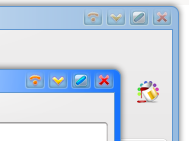
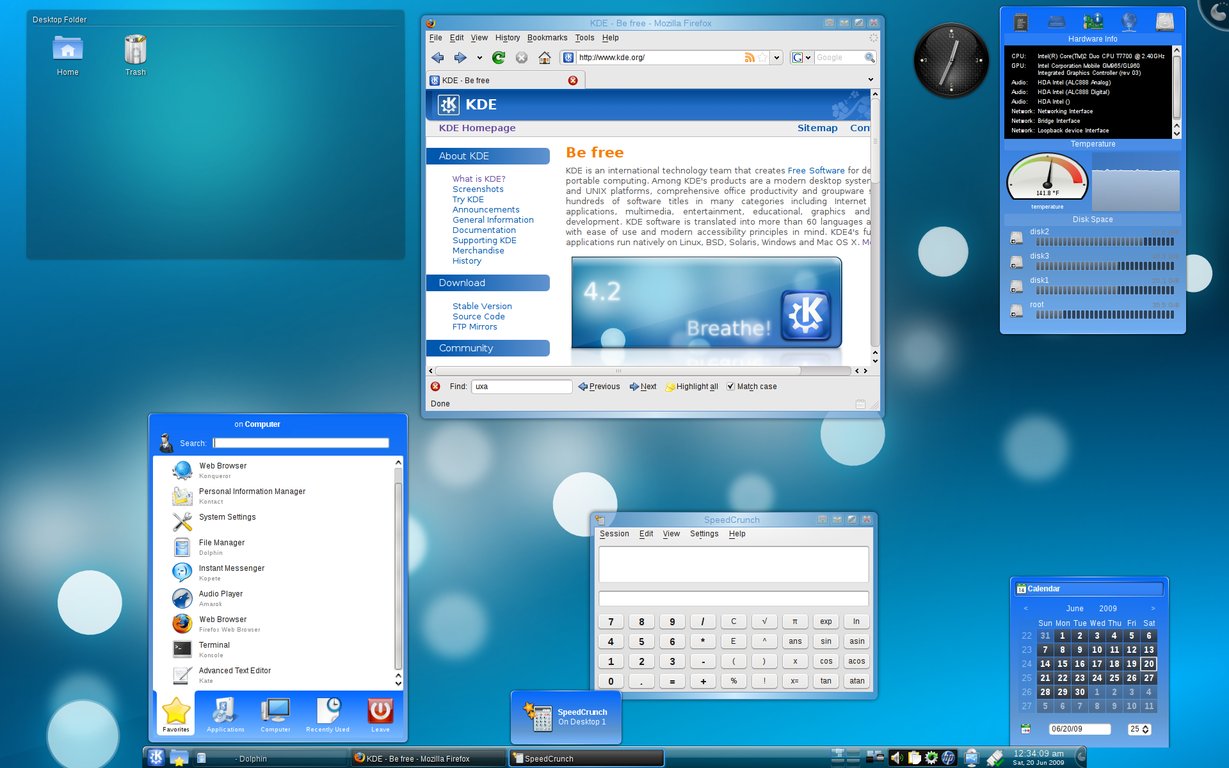
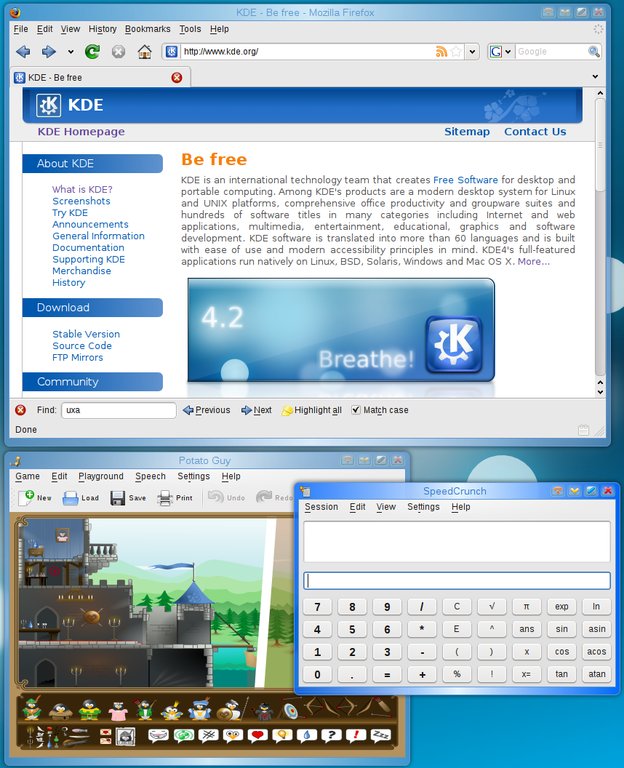








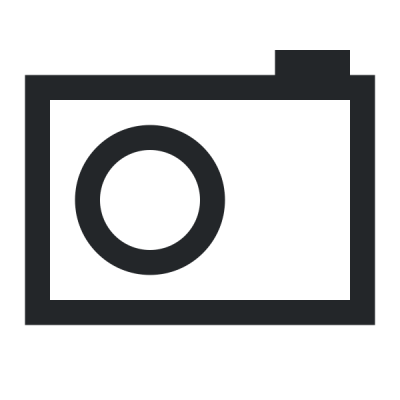
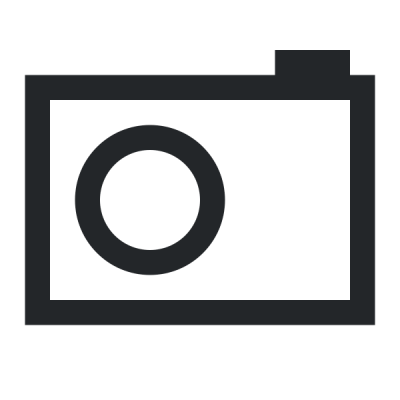
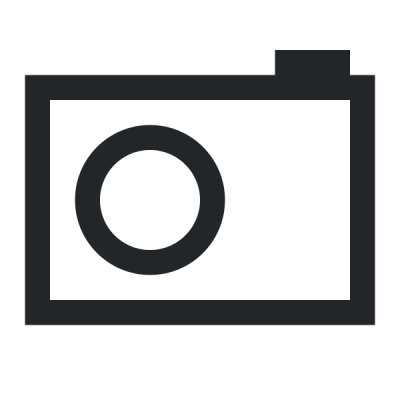
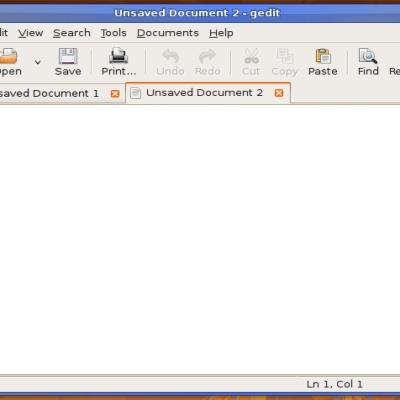
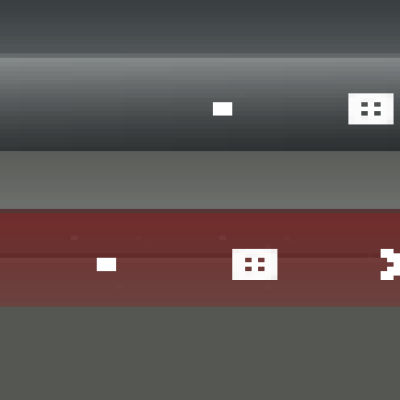
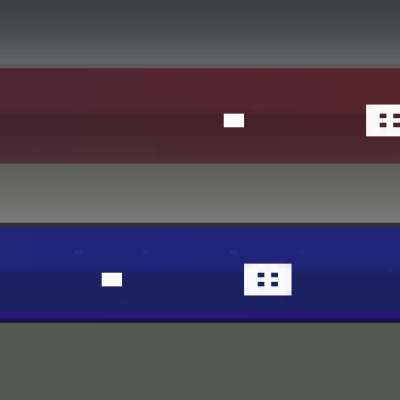
Ratings & Comments
2 Comments
Can change the button to Oxygen style?
I'll look into it.