
plasma Simple System Monitor
Source (link to git-repo or to original if based on someone elses unmodified work):
Support for:
* Background translucent and crystal
* Change distro logo (only Slackware and Ubuntu now)
* Hide some widgets
* Configure high and critical temperatures
Only tested in Slackaware and Ubuntu
You can request more features on GitHub Page http://github.com/dhabyx/plasma-simpleMonitor
v0.5
- Show temperature in Fahrenheit degrees
- Testing support for atk temperature sensor instead of K series sensor.
v0.4
- Bugfix in minutes uptime formula
- Resolved bug on Ubuntu and similars with versions with a long name
- Bugfix in line heigth of custom fonts
v0.3
- Bug fixes on fonts problem
- Added Tuz logo
- Added Ubuntu and Kubuntu Distro Logos
- Support for background effects config
v0.2
- Temperature range configuration support
- Added support for some AMD porcessors (K7)








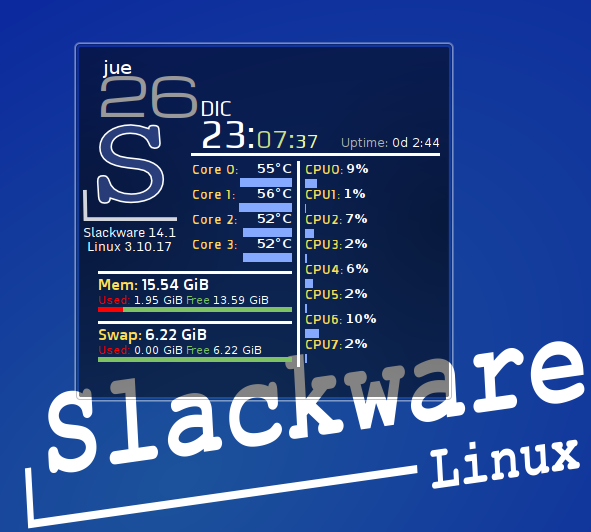
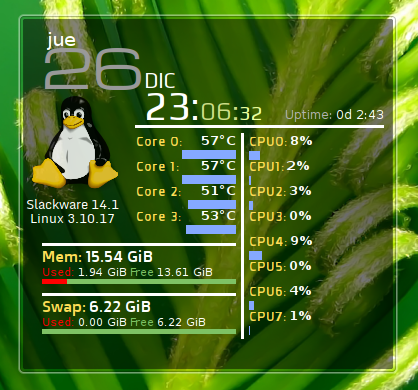















Ratings & Comments
35 Comments
new version: https://drive.google.com/open?id=1asqDgnvu-EU1ybaCfsQ497W0m85u75Ki
Hallo, I have little-bit modify your monitor and you can use and redistribute it. If you like you can download it here: https://drive.google.com/file/d/1DlwXTdojXl1LBfxfu6mn-P1xdp0MdqvG/view?usp=sharing
I love this widget but it stopped working after updating to Plasma 5.3 I'm using Kubuntu 15, and although I can install the widget just fine, it doesn't show up in the widget list Anyone knows how to fix this, or if this widget is even compatible with this version? Thanks for this awesome widget
Hi, I am trying to port it to plasma5 .. see https://github.com/sahumada/plasma-simpleMonitor it works, but you can't use the configuration settings
Alright guys, I noticed no one had a solution here so I jumped into the open source code and did it myself. I now have a logo for Gentoo. If you want to add your logo, there's only a few files to modify. These instructions assume your file locations are the same as mine. If not, you may need to dig around. It also assumes you have the same version as me (I guess?). First of all, find a png image of the logo you want. For example, I got a Gentoo logo. I resized mine to the same as one of the other logos, 91x97. Save the file as "distro-distroname.png". For example: "distro-gentoo.png". You need to save it to the following folder: ~/.kde4/share/apps/plasma/plasmoids/simpleMonitor/contents/code/monitorWidgets/images/ Next, edit the following file: ~/.kde4/share/apps/plasma/plasmoids/simpleMonitor/contents/code/monitorWidgets/js/monitorActions.js Go to the function "getLogoInfo()" and add your distro to the array of names. For example, I added "logoGentoo" to it for mine so it looks like: var distroLogoNames = ["logoTux", "logoTuz", "logoGentoo", ...(others here)... ]; Next edit: ~/.kde4/share/apps/plasma/plasmoids/simpleMonitor/contents/ui/config.ui Go down to the line with Distro Logos and you'll see there are a bunch of "items" for logos. If you're only adding one like me, you can add it to row 3 column 1. So you'll end up having an extra item in here like: <item row="3" column="1"> <widget class="QRadioButton" name="kcfg_logoGentoo"> <property name="text"> <string>Gentoo</string> </property> </widget> </item> Next up is: ~/.kde4/share/apps/plasma/plasmoids/simpleMonitor/contents/config/main.xml Under "<!-- Background Section -->" just add an entry for yours. So I have: <entry name="logoGentoo" type="Bool"> <label>Distribution logo choice</label> <default>false</default> </entry> I think that's all I did. I just had to restart the plasmoid and then go to the options and select my logo, apply, and voila. There's your custom logo. If that didn't work, either 1.) I might have made another change I forgot to mention here or 2.) you didn't use the correct name-case for something. Make your file names and code lines similar to mine (i.e. putting logoGentoo and not logogentoo or logo-gentoo).
very nice!! its work like a charm in manjaro kde! if you can put more icons-logos!!
Hi! Sure, I'm codding new features for this plasmoid, you can request more on github page too :)
It also works on Fedora 20.
Thanks for report it.
Any chance we could get an option for Fahrenheit? Seeing my temperatures in Celsius doesn't really mean much to me...
Hi Sure, this feature has added to TODO list. https://github.com/dhabyx/plasma-simpleMonitor/issues/1
Thanks! I investigated the code a little and it seems that you're using lm-sensors so all you need to do is add the "-f" flag to sensors.
From what I can see, the code doesn't pipe the command to lmsensors it pulls it from a plasma data engine source, so I imagine he will need to do the conversion on the fly or possibly modify the datasource, which I imagine would be more dificult. It is probably lmsensors doing a conversion on the fly that gives you degrees F. If you install plasmate and run plasmaengineexplorer you'll be able to see what he has to work with :) Having said that I know with Python we can pipe commands to a terminal by calling 'popen' and then use regular expressions to find any data we want. I'm not sure if this is possible with JavaScript?
In QML it's not possible run an application, only in QML for Qt5 it's possible.
Really love the look of this plasmoid on my desktop just 1 thing doesn't work, CPU temp shows 0 degrees. I think its grabbing the temp from a wrong sensor that isn't used on my board (PCI 0 I think). I think the code is doing something like: sensors | grep temp And gets back: temp1: +0.0°C (high = +70.0°C) which is obviously a sensor that is not used. If I do: sensors | grep 'CPU Temperature' I get: CPU Temperature: +32.0°C (high = +60.0°C, crit = +95.0°C) Is there something I need to modify in main.qml to get this working on my boxen?
Hi This plasmoid uses the systeminfo datasrouce from kde plasma engines, then in most cases, lmsensors not use the same name for core temp in datasource. For testing, you can play with main.qml, specifically in lines 146 and 147. https://github.com/dhabyx/plasma-simpleMonitor/blob/master/contents/code/main.qml#L146 In your distro, you can install plasmate package, who contains plasmaengineexplorer app. With this app you can explore the systemmonitor engine, and then change to proper lmsensor datasource. If you found proper name for your sensor, you can send me the name, and then I would add this to plasmoid. Regards.
Thank you so much for coming back to me so quickly! I installed Plasmate as you suggested (excellent tool) and I think I've found the entries you were talking about. Have taken a screenshot. http://i57.tinypic.com/sqo6yw.png I think line 147 is pulling the temprature data from: lmsensors/k10temp-pci-00c3/temp1 And I think the sensor it should be is called: lmsensors/atk0110-acpi-0/CPU_Temperature I'm not really confident enough to edit the code myself yet, as I'm not familiar with the syntax and escape chars. On a side note.. I did notice some really tasty sensors in there such as lmsensors/atk0110-acpi-0/CPU_Fan_Speed which would be really handy! How difficult would it be to add some custom sensors to the list such as fan speeds etc? I assume I'd need to create the sensor in main.qml and then reference it somewhere in a UI file?
Hi, Fan speed not working on any PC. In my PCs this sensors not are available, and then I could not test these sensors. About your CPU, for testing, you can edit and write the complete name of your sensor without escape characters.
Hi dhabyx! Please excuse the wall of text, but I've been really busy with your code and wanted to give you some feedback on how I'm doing. I managed to modify your code to get it to work for my use case, but ended up introducing a weird bug I think is caused by either/both coreTempModel and monitorActions not liking something I've done... Some background on my use case. Processor is an AMD Phenom II x6 Motherboard is an ASUS M5A78L-M The processor has one sensor (k10temp-pci-00c3 temp1) for all 6 cores but it is not a "true" temperature... As an example right now my motherboard temperature is 30c and yet k10temp reads only 24.5c (note that its a float) This is because k10temp is a "relative" to "max" temperature used by AMD to tell the processor when to apply extra cooling and not as a reliable guide as to what the "actual" core temperature is. There are two solutions to this problem: You could write a formula to convert the relative temperature into an actual core temperature, but the problem with this is that as the temperature changes (and gets lower) the formula you use becomes more inaccurate because its an arbitrary scale and not an actual temperature reading. The second solution seems to me to be the most sensible for my use case and that is to simply use the motherboards sensors chip which gives us an accurate enough CPU temperature with the added bonus of a few other sensors such as CPU and chasis speeds as well as some voltage stats. Using plasmaengine explorer I've been able to connect to these sensors and pull data from them. $ sensors atk0110-acpi-0 Adapter: ACPI interface Vcore Voltage: +1.34 V (min = +0.80 V, max = +1.60 V) +3.3V Voltage: +3.27 V (min = +2.97 V, max = +3.63 V) +5V Voltage: +5.01 V (min = +4.50 V, max = +5.50 V) +12V Voltage: +12.11 V (min = +10.20 V, max = +13.80 V) CPU Fan Speed: 1638 RPM (min = 600 RPM, max = 7200 RPM) Chassis Fan Speed: 1896 RPM (min = 600 RPM, max = 7200 RPM) CPU Temperature: +41.0°C (high = +60.0°C, crit = +95.0°C) MB Temperature: +30.0°C (high = +45.0°C, crit = +75.0°C) k10temp-pci-00c3 Adapter: PCI adapter temp1: +24.5°C (high = +70.0°C) (crit = +83.5°C, hyst = +78.5°C) As you can see k10temp has weird readings, the high crit and hyst are basicaly thresholds that temp1 uses to control fanspeed, and temp1 itself is of no real value to us as an actual reading of true temperature. The motherboard's sensors (atk0110-acpi-0) seesm much more useful to us and that's what I successfully changed in the code, replacing the original k10temp lines with the new sensors on atk0110-acpi-0. I also had to change text: 'Core '+model.index+':' to text: 'CPU Temp:' in CoreTempList because I don't have a per core sensor. Somehow this has caused CpuWidget to freak out here: plasma-simpleMonitor/contents/code/monitorWidgets/CpuWidget.qml:20: Unable to assign QObject* to QDeclarativeComponent* I think this has caused some issues, I've had a problem with the logo changing back to Tux after logout even when the changes are applied and saved, after logout for some reason it won't apply changes. (Possibly I didn't package the plugin correctly before installing it) Although the CPU Temp is now correct, when I tried to add an extra sensor (a Motherboard Temp using a modifed coreTempModel I had issues anchoring it nicely below CPU Temp, I suspect this is because I have invisible coreTemps being generated by coreTempModel and generating white space. I've created a fork on github so you can have a look at the mess I made of your code :P I have a good idea of what I want to achieve but my JavaScript knowledge is letting me down, so please forget any obvious code mistakes. Here: https://github.com/Bubu-Fearn/plasma-simpleMonitor
I posted a picture of my desktop here: http://i58.tinypic.com/2vj7477.jpg If you look closely you can see where I modified coreTemp slightly. What I'd really like to do is put some of the other sensors I found below "CPU Temp", because as you can see it looks a bit lonely on the left there. Anyway check out my fork and let me know if it would be too much hassel to customise it.
Nice pic, I'm now commenting in your fork in github :)
Hi! I only started using Git a few days ago and somehow lost the comments you made after viewing them once. I have no idea how to get them back. Or how to reply to them if I did, so please accept my appologies for replying here rather than directly on Github. I am working hard to imprpve. In answer to your question on the akt0110-acpi-0 sensors. Yes there is only a 0 there is no 1,2 or 3. The problm is that whilst ASUS is a very popular board for AMD processors there maybe other users with different boards. If that becomes a headache for you to support, I completely understand and would have no problem maintaining my own custom version. Of course if you can include my use case into the main code without too many problems that would be fantastic! I don't know if you have a Bitcoin/Litecoin/Dogecoin/Paypal address, but if you do I'd like to make a small donation as way of thanks for all your hard work so far.
OK, Finaly managed to spot the 1 pixel sized comment button on Github! Sorry about that, have replied to your comments there now.
Hi!, If you can test the latest version of plasmoid, you can see experimental support for atk sensors instead o k# series. Give me a feedback if this changes work fine with your sensors, you can write here, in github or send me a private message. For donations you can send me an private message :)
I think I found my problem. :) http://yeupou.wordpress.com/2012/02/18/getting-accurate-temperature-reading-for-the-cpu/