PJ Singh, 2009-06-19
This is a bootsplash for Grub that uses the Air background.
The gzipped archive contains eight boot splashes that have been resized to the standard 640x480.
This theme allows you to pick a properly scaled bootsplash background for your screen, so that it does not appear streched (or squashed).
If you use an Air desktop background of one of the following resolutions, the boot splash will exactly match the image on your desktop.
1024x768
1280x1024
1280x800
1360x768
1440x900
1600x1200
1920x1080
1920x1200
Note:
The Air wallpapers for your desktop are available under /usr/share/wallpapers/Air/contents/images
For convenience, I have also attached various sized Air wallpapers in AirWallpapers.tar.gz
This theme has been tested on Kubuntu 9.04 Jaunty Jackalope.
Instructions:
(1) Navigate to the download location and extract the images...
$ tar -zxvf OxygenBlueAir_GrubBootsplash.tar.gz
(2) Create a folder for your bootsplash images.
$ sudo mkdir /boot/grub/images
# Copy the theme tho the correct location.
$ sudo cp "./Oxygen Blue Air/*.xpm" /usr/share/kde4/apps/kdm/themes/
# Optionally remove the downloaded file and the extracted theme folder...
$ rm OxygenBlueAir_GrubBootsplash.tar.gz
$ rm -r "Oxygen Blue Air"
(3) Find out where your boot loader is at...
$ sudo grub
$ grub> find /boot/grub/stage1
# Note the value returned. It will be something like "(hd0,5)".
$ grub> quit
(4) Make a copy of menu.lst in case something goes wrong...
$ sudo cp /boot/grub/menu.lst /boot/grub/menu.lst.original
(5) Edit the menu.list file using a text editor...
$ kdesudo kate /boot/grub/menu.lst
(6) Add the following lines. Change "(hd0, 5)" to the boot loader location from step 3.
# Appearance
splashimage=(hd0,5)/boot/grub/images/air.xpm
foreground fffafa
background 0f88b3
shade 0
viewport 6 3 76 23
(7) Change the time out value to 30 seconds, or adjust to your preference.
timeout 30
(
# hiddenmenu
(9) Save menu.lst and exit your editor.
(10) Since menu.lst references "air.xpm", copy the image whose proportions match your resolution as "air.xpm"...
If your desktop resolution is 1024x768...
$ sudo cp -f "/boot/grub/images/air1024x768.xpm" "/boot/grub/images/air.xpm"
If your desktop resolution is 280x1024...
$ sudo cp -f "/boot/grub/images/air1280x1024.xpm" "/boot/grub/images/air.xpm"
If your desktop resolution is 1280x800...
$ sudo cp -f "/boot/grub/images/air1280x800.xpm" "/boot/grub/images/air.xpm"
If your desktop resolution is 1360x768...
$ sudo cp -f "/boot/grub/images/air1360x768.xpm" "/boot/grub/images/air.xpm"
If your desktop resolution is 1440x900...
$ sudo cp -f "/boot/grub/images/air1440x900.xpm" "/boot/grub/images/air.xpm"
If your desktop resolution is 1600x1200...
$ sudo cp -f "/boot/grub/images/air1600x1200.xpm" "/boot/grub/images/air.xpm"
If your desktop resolution is 1920x1080...
$ sudo cp -f "/boot/grub/images/air1920x1080.xpm" "/boot/grub/images/air.xpm"
If your desktop resolution is 1920x1200...
$ sudo cp -f "/boot/grub/images/air1920x1200.xpm" "/boot/grub/images/air.xpm"
(9) Set the permissions correctly.
$ sudo chmod -R a+r /boot/grub/images
Notes:
This theme is a part of the following set...
Oxygen Blue Air Grub Botsplash
Oxygen Blue Air KDM Theme
Oxygen Blue Air KSplash Theme
Oxygen Blue Air Plasma Theme
Oxygen Blue Air Emerald Theme








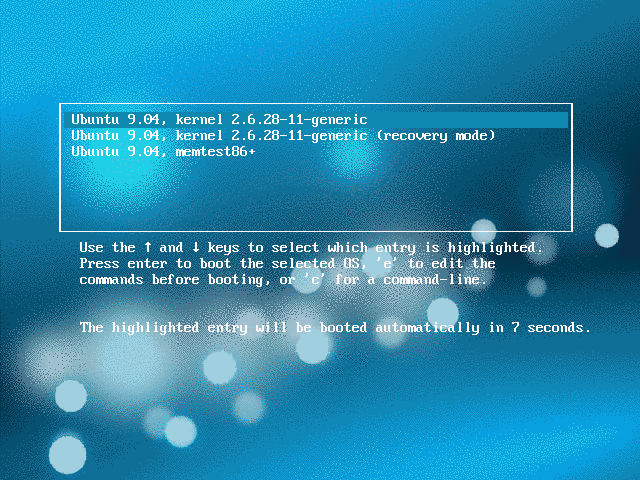
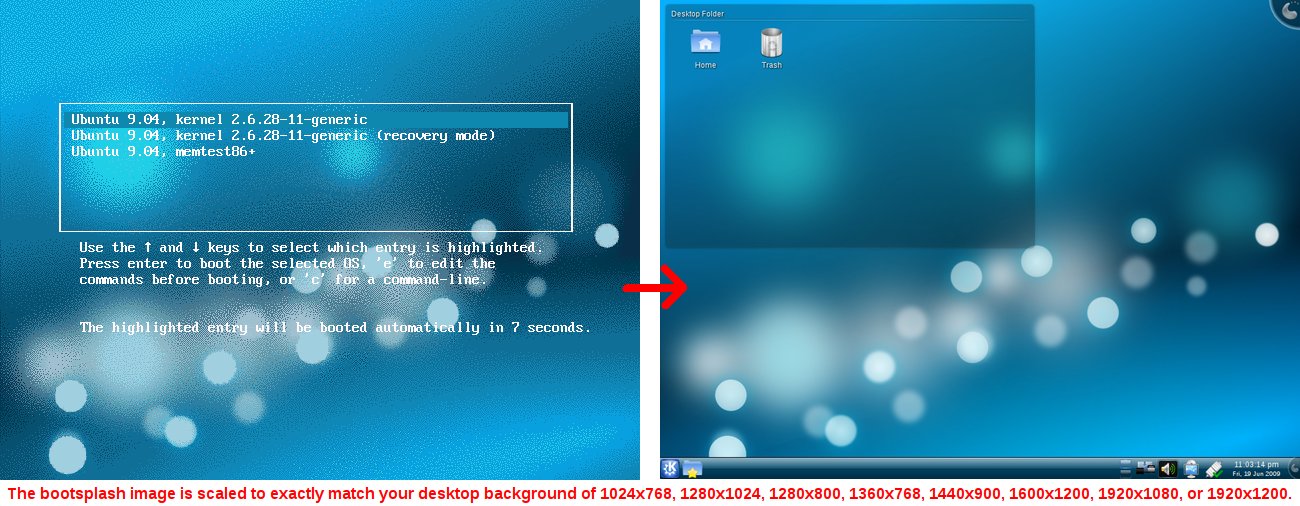















Ratings & Comments
2 Comments
cool
1680x1050 is also very very expected resolution :(