
Descent 1280x800 Theme
Source (link to git-repo or to original if based on someone elses unmodified work):
Description:
This theme was modified from an existing theme from this page: http://wiki.ubuntuusers.de/Grub_2/Aussehen_-_erweiterte_Konfiguration
I just adapted to the resolution of my laptop, I share it for enjoy and learning.
Dont ask for other resolutions or modifications, if you can modify you are free to do under creative commons license.
Instalation (for easy manipulation):
create folder in terminal: sudo mkdir /boot/grub/themes
sudo chown user:user /boot/grub/themes
using dolphin/nautilus/nemo... open your download site, uncompress the .tar.gz and move the folder descent to /boot/grub/themes
return to terminal: sudo nano /etc/default/grub
under the line: GRUB_CMDLINE_LINUX=
add:
#Your comentary to any further change
GRUB_THEME=/boot/grub/themes/descent/theme.txt
I just adapted to the resolution of my laptop, I share it for enjoy and learning.
Dont ask for other resolutions or modifications, if you can modify you are free to do under creative commons license.
Instalation (for easy manipulation):
create folder in terminal: sudo mkdir /boot/grub/themes
sudo chown user:user /boot/grub/themes
using dolphin/nautilus/nemo... open your download site, uncompress the .tar.gz and move the folder descent to /boot/grub/themes
return to terminal: sudo nano /etc/default/grub
under the line: GRUB_CMDLINE_LINUX=
add:
#Your comentary to any further change
GRUB_THEME=/boot/grub/themes/descent/theme.txt







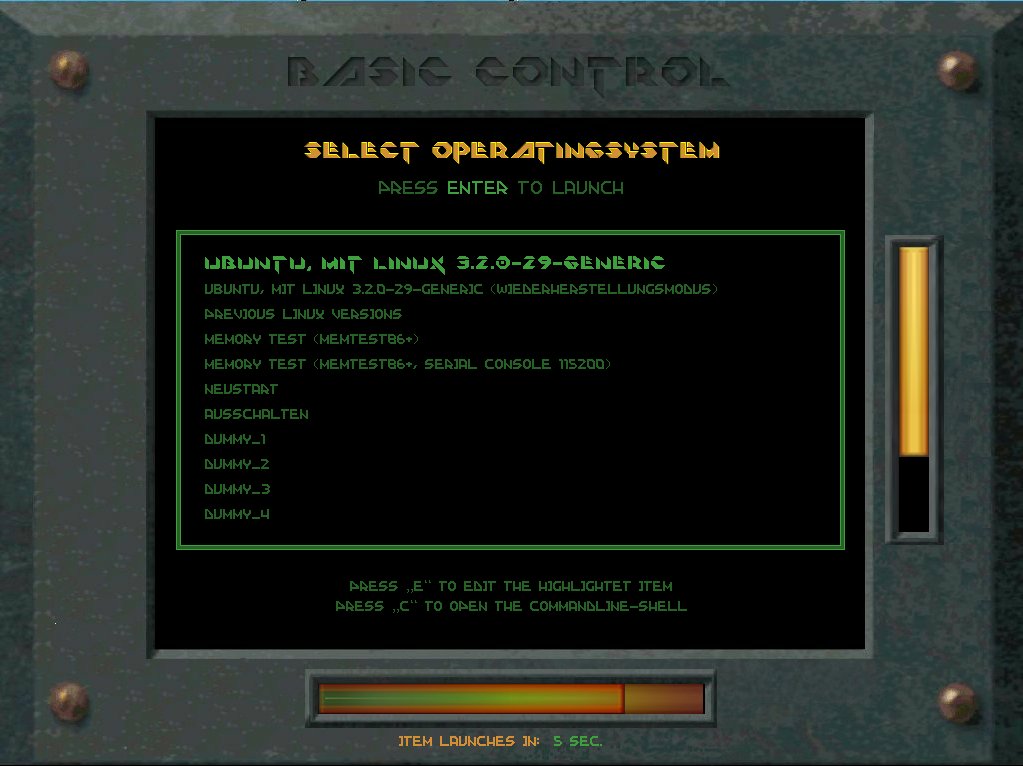
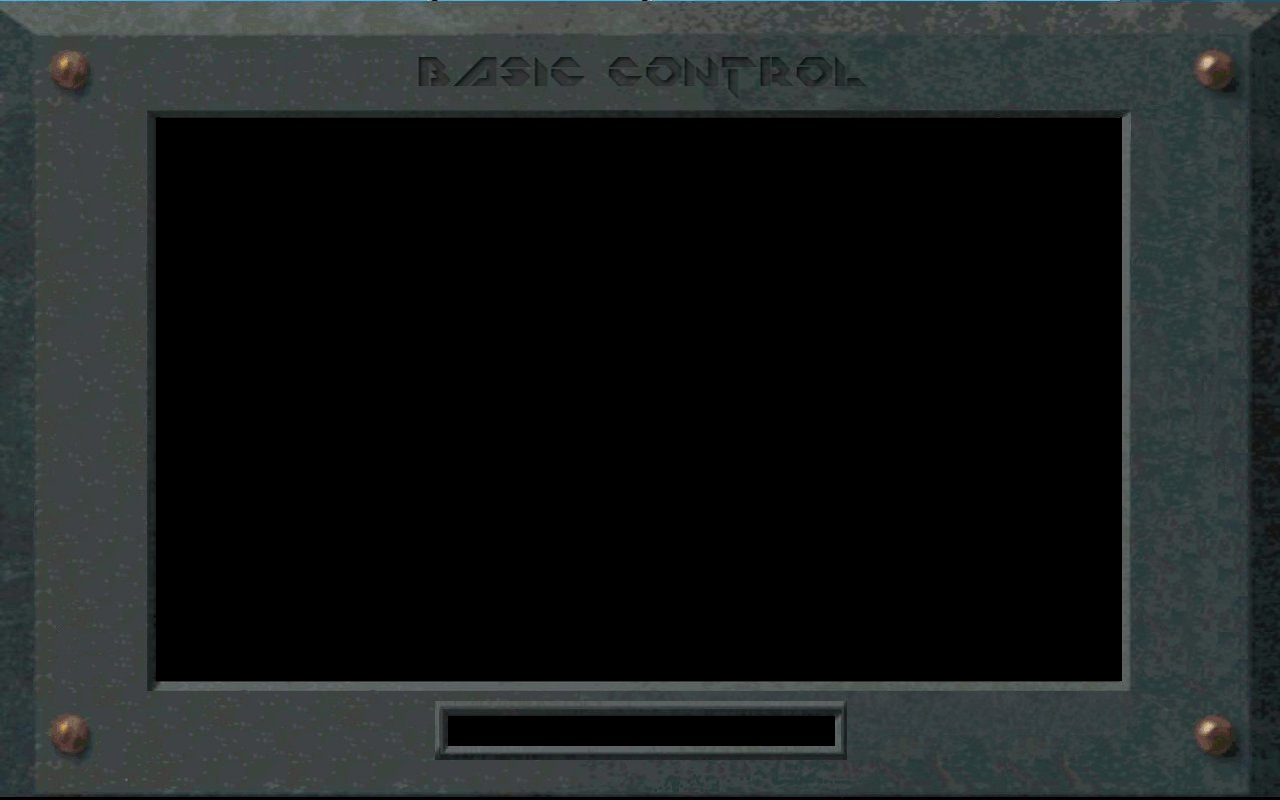















Ratings & Comments
1 Comment
8 Really high effort theme. Great work! More resolutions would be nice, but understandable seeing as this was a personal project.