
debian_metal_plymouth
Source (link to git-repo or to original if based on someone elses unmodified work):
Description:
Plymouth-theme for Debian (Squeeze)-Bootsplash.
Tested for resolution 1280x1024.
Install:
Installfolder e.g. for Debian /usr/share/plymouth/themes
unpack debian_metal_plymouth.tar.gz and copy as root
the folder metal to /usr/share/plymouth/themes.
Configure theme (as root):
plymouth-set-default-theme --list (display all themes)
plymouth-set-default-theme -R metal (create initrd with theme)
The file /etc/default/grub must now complete for splash-function
in Line (as root)
GRUB_CMDLINE_LINUX_DEFAULT="splash"
and update Grub with: update-grub
Tested for resolution 1280x1024.
Install:
Installfolder e.g. for Debian /usr/share/plymouth/themes
unpack debian_metal_plymouth.tar.gz and copy as root
the folder metal to /usr/share/plymouth/themes.
Configure theme (as root):
plymouth-set-default-theme --list (display all themes)
plymouth-set-default-theme -R metal (create initrd with theme)
The file /etc/default/grub must now complete for splash-function
in Line (as root)
GRUB_CMDLINE_LINUX_DEFAULT="splash"
and update Grub with: update-grub























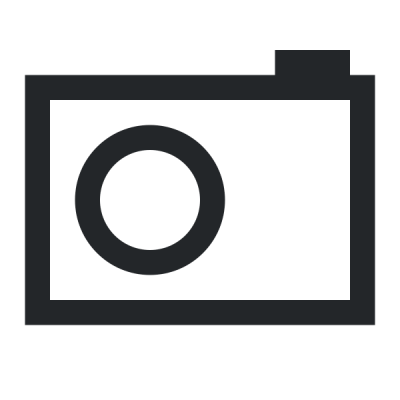

Ratings & Comments
0 Comments