----------------------------
Description:
------------
Easy to use, Free and Open-Source Multimedia converter for Linux.
Curlew written in python and GTK3 and it depends on (ffmpeg/avconv).
Main Features:
- Easy to use with simple user interface.
- Hide the advanced options with the ability to show them.
- Convert to more than 100 different formats.
- Show file informations (duration, remaining time, estimated size, progress value).
- Allow to skip or remove file during conversion process.
- Preview file before conversion.
- Convert a specified portion of file.
- Combine subtitle with video file.
- Show error details if exist.
- And more ...
Dependencies:
-------------
For Curlew:
- python >= 3.3
- python3-gi >= 3.12
- python3-dbus
- gir1.2-gtk-3.0 >> 3.12
- libav-tools >= 0.8 (or ffmpeg)
- libavcodec-extra (Ubuntu/Debian)
- xdg-utils
- mediainfo
- gnome-icon-theme-symbolic
For installer (setup.py):
- librsvg2-bin (or something similar) to convert .svg to .png.
- intltool-debian (or intltool) to compile translations files.
NB: This dependencies names may change if you are using another distribution than Ubuntu/Debian or its sons.
License:
--------
Waqf public license.
Please see: LICENSE-ar.txt/LICENSE-en.txt files for more informations.
Installation:
-------------
In terminal, run the following (as root):
> python3 setup.py install --prefix=/usr
Or run script (as root):
> ./install
Remove (Uninstall):
-------------------
In terminal run the following (as root):
> python3 setup.py uninstall
Or run script (as root):
> ./uninstall
Clean Project:
--------------
> sudo python3 setup.py clean
Installation from PPA (from NoobsLab.com PPA):
----------------------------------------------
sudo add-apt-repository ppa:noobslab/apps
sudo apt-get update
sudo apt-get install curlew
Translation:
------------
If you want to translate *Curlew* to your language please:
- Take the latest "curlew.pot" file from source (located in po folder) and translate it manually or by using poedit.
- Rename it to your language key (ex: en.po for English language)
- Send me an email at: chamfay@gmail.com and attach your po file and i will update it soon








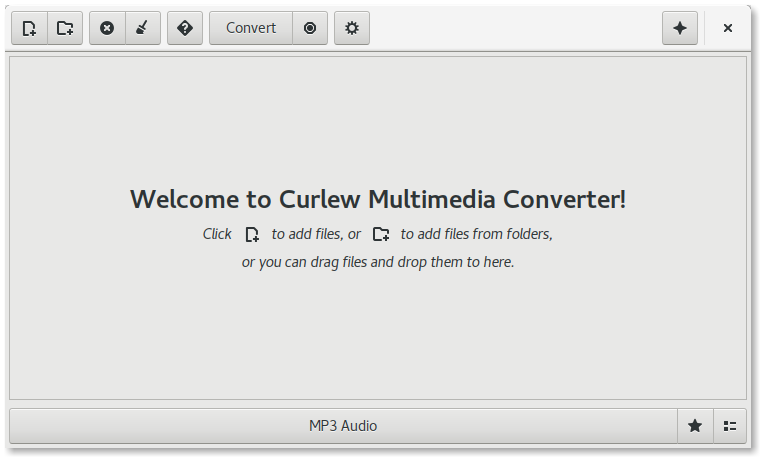
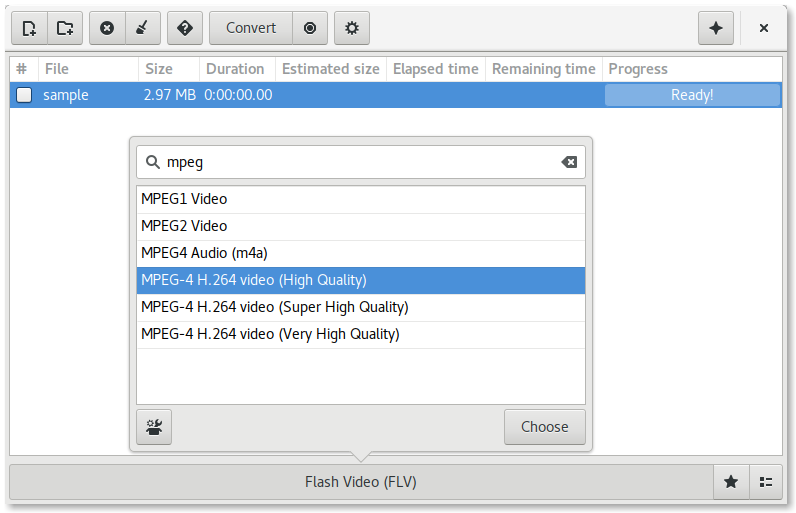
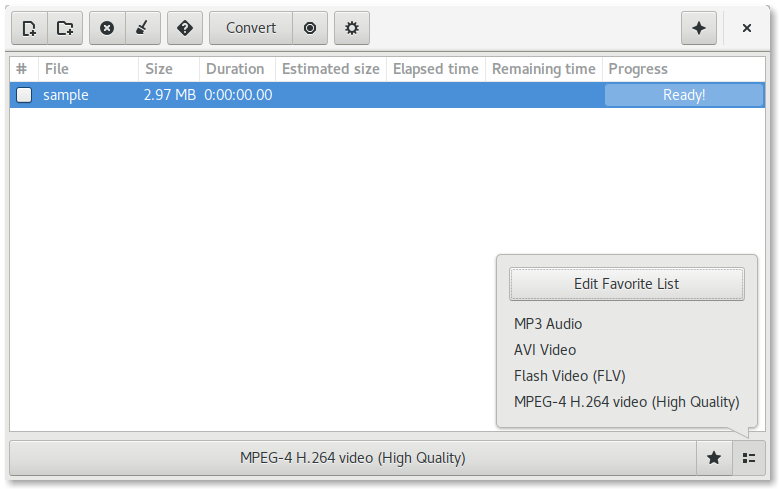






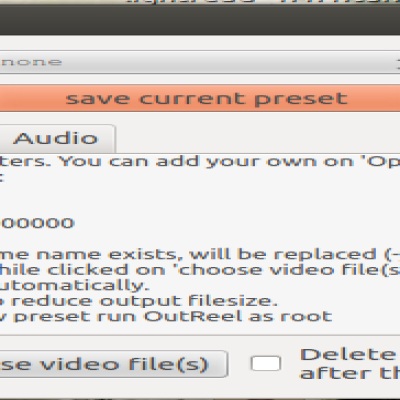
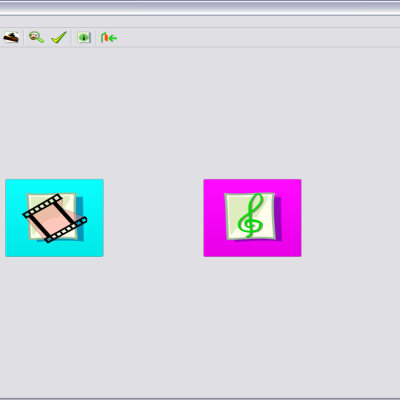



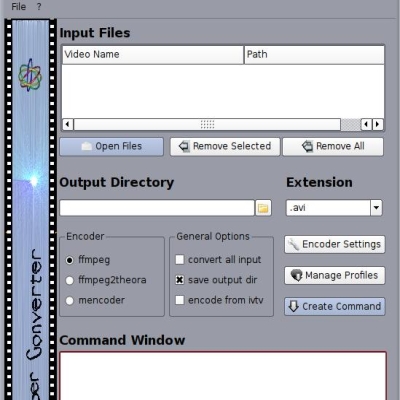
Ratings & Comments
21 Comments
9 +
I had to install librsvg2-bin but then the installer worked as it should
Very nice, Thanks. :) Although it came too late :( I will change this in the next release.
Great, congratulations, really a well-structured project and functional. I use it regularly and I'm thrilled. Thank you.
Thanks.
جزاك الله خيرا برنامج رائع بحق هلا عملت له حزما على اوبن سوزي بويلد اخوكم أبو زكريا الجزائري
السلام عليكم أخي العزيز شكرا على التنبيه مرة ثانية. سآخذ طلبك بعين الاعتبار ولكن ليس الآن.
Yes... in the Archlinux libav --> conflict with ffmpeg : ffmpeg = /usr/bin/ffmpeg libav = /usr/bin/avconv not together !!!
Hi again, libav replaced ffmpeg. You can install one (ffmpeg/libav) but in Curlew you can simply change it by going to advanced->other->converter then choose ffmpeg instead of avconv without added the link. Thank you.
Hi again, libav replaced ffmpeg. You can install one (ffmpeg/libav) but in Curlew you can simply change it by going to advanced->other->converter then choose ffmpeg instead of avconv without added the link. Thank you.
Hi,.. no work !!?? curlew Traceback (most recent call last): File "/usr/lib/python2.7/site-packages/Curlew/curlew.py", line 961, in convert_cb self.convert_file() File "/usr/lib/python2.7/site-packages/Curlew/curlew.py", line 1039, in convert_file self.total_duration = self.get_duration(input_file) File "/usr/lib/python2.7/site-packages/Curlew/curlew.py", line 1113, in get_duration Proc = Popen(cmd, stdout=PIPE, stderr=PIPE) File "/usr/lib/python2.7/subprocess.py", line 679, in __init__ errread, errwrite) File "/usr/lib/python2.7/subprocess.py", line 1249, in _execute_child raise child_exception OSError: [Errno 2] File o directory non esistente
Hi, it worked for fine for me! Please give me the output for avconv -i your_file.
ooops avconv: command not found ??
and ffmpeg ver. 1.0.1
ok....resolv with ln -s "/usr/bin/ffmpeg" "${pkgdir}/usr/bin/avconv"
You can change converter name to ffmpeg in other Tab.
Is there a problem with ffmpeg too?
no. ffmpeg ver 1.0.1 hasn't the command "avconv" So, in the PKGBUILD i've added : ln -s "/usr/bin/ffmpeg" "${pkgdir}/usr/bin/avconv" now work..for Archlinux
Yes, avconv program exist in libav package not in ffmpeg
Hi, fantastic project!!! ^_^ You can build a deb package x32 x64 bit for Ubuntu 12.04 Precise? Thank's :D Please answer me
Unfortunately not yet, may be later. Sorry..