1

Plymouth Themes
by tobilinuxer
Here are some Plymouth Themes, which are inspired by the macOS Boot animation, based on this theme:https://www.pling.com/p/1805336####################################################These Plymouth Themes are available:→ Arch Linux→ Debian→ Deepin→ elementary OS→ Endeavour OS→ Fedora→ Garuda Linux...
34 comments
7.5
2
![[ Your-Logo ] - Plymouth Theme - macOS/slider Style](https://images.pling.com/cache/350x350-2/img/00/00/74/97/46/2112595/thumbnail.png)
Plymouth Themes
by tobilinuxer
This is a "Template"-Plymouth Theme, where you can place your logo.There are 2 styles available: → macOS Bootsplash-style → slider Bootsplash-styleInside the archives, there are some samples, which can be used for comparison.The only thing, what you have to do is, to edit the "header-image.png" ...
14 comments
4.8
3

Plymouth Themes
by Duke93
Port of the original Fedora 9 boot splash for Plymouth.This is the final version of Fedora using RHGB bootscreen. Subsequent versions will already use Plymouth.---Fedora install:1) Copy the theme folder --> /usr/share/plymouth/themes/.2) sudo plymouth-set-default-theme...
5.0
4

Plymouth Themes
by Duke93
Port of the original Fedora 8 boot splash for Plymouth.---Fedora install:1) Copy the theme folder --> /usr/share/plymouth/themes/.2) sudo plymouth-set-default-theme FEDORA-8-BOOT-SPLASH-PORT_V2.0_PLYMOUTH-THEME -R -l---Debian install:1) Copy the theme folder --> /usr/share/plymouth/themes/.2)...
5.0
5

Plymouth Themes
by Duke93
Port of the original Fedora 7 boot splash for Plymouth.---Fedora install:1) Copy the theme folder --> /usr/share/plymouth/themes/.2) sudo plymouth-set-default-theme FEDORA-7-BOOT-SPLASH-PORT_V2.0_PLYMOUTH-THEME -R -l---Debian install:1) Copy the theme folder --> /usr/share/plymouth/themes/.2)...
5.0
6
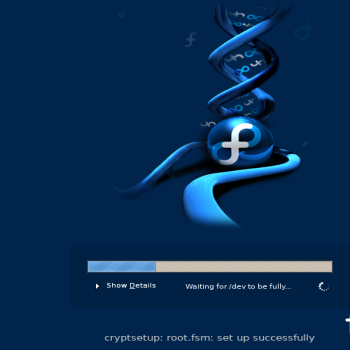
Plymouth Themes
by Duke93
Port of the original Fedora Core 6 boot splash for Plymouth.---Fedora install:1) Copy the theme folder --> /usr/share/plymouth/themes/.2) sudo plymouth-set-default-theme FEDORA-CORE-6-BOOT-SPLASH-PORT_V2.0_PLYMOUTH-THEME -R -l---Debian install:1) Copy the theme folder -->...
5.0
7

Plymouth Themes
by Duke93
Fedora install:1) Copy the theme folder --> /usr/share/plymouth/themes/.2) sudo plymouth-set-default-theme FEDORA-CORE-5-BOOT-SPLASH-PORT_V2.0_PLYMOUTH-THEME -R -l---Debian install:1) Copy the theme folder --> /usr/share/plymouth/themes/.2) sudo plymouth-set-default-theme...
5.0
8

Plymouth Themes
by Duke93
Port of the original Fedora Core 4 boot splash for Plymouth---Fedora install:1) Copy the theme folder --> /usr/share/plymouth/themes/.2) sudo plymouth-set-default-theme FEDORA-CORE-4-BOOT-SPLASH-PORT_V2.0_PLYMOUTH-THEME -R && sudo plymouth-set-default-theme -l---Debian install:1) Copy the theme...
5.0
9
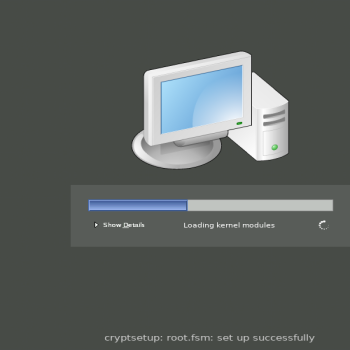
Plymouth Themes
by Duke93
Port of the original Fedora Core 1 boot splash for Plymouth---Fedora install:1) Copy the theme folder --> /usr/share/plymouth/themes/.2) sudo plymouth-set-default-theme FEDORA-CORE-1-BOOT-SPLASH-PORT_V2.0_PLYMOUTH-THEME -R---Debian install:1) Copy the theme folder -->...
5.0
10

Plymouth Themes
by Duke93
Port of the original Debian 5 boot splash for PlymouthDebian install:1) Copy the theme folder --> /usr/share/plymouth/themes/.2) sudo nano /usr/share/plymouth/plymouthd.defaults3) Replace the name in the "Theme=" section with the name of the selected theme.4) sudo update-initramfs...
5.0















ProSaffe Boot Fast
Plymouth Themes
What is ProSaffe?
fblais