1

Plymouth Themes
by Duke93
This Plymouth theme is an adaptation of the "Wingpanel Monitor" icon (com.github.plugarut.wingpanel-monitor.svg) from the “Papirus” icon set. Papirus icons --> https://www.pling.com/p/1166289
5.0
2

Plymouth Themes
by off-pkg-dev
FancyBoot is a beautiful Plymouth boot screen for Ubuntu, featuring a progress bar, a live boot log, and a colorful animated background.
5.0
3
4

Plymouth Themes
by Duke93
Debian install:1) Copy the theme folder --> /usr/share/plymouth/themes/.2) sudo plymouth-set-default-theme TUX-LOGO-HUMAN-PRGS-BAR-BLACK-BGRD_V1.0_PLYMOUTH-THEME -R or1) Copy the theme folder --> /usr/share/plymouth/themes/.2) sudo nano /usr/share/plymouth/plymouthd.defaults3) Replace the...
5.0
5

Plymouth Themes
by Duke93
Port of the original Fedora 9 boot splash for Plymouth.This is the final version of Fedora using RHGB bootscreen. Subsequent versions will already use Plymouth.---Fedora install:1) Copy the theme folder --> /usr/share/plymouth/themes/.2) sudo plymouth-set-default-theme...
5.0
6

Plymouth Themes
by Duke93
Port of the original Fedora 8 boot splash for Plymouth.---Fedora install:1) Copy the theme folder --> /usr/share/plymouth/themes/.2) sudo plymouth-set-default-theme FEDORA-8-BOOT-SPLASH-PORT_V2.0_PLYMOUTH-THEME -R -l---Debian install:1) Copy the theme folder --> /usr/share/plymouth/themes/.2)...
5.0
7
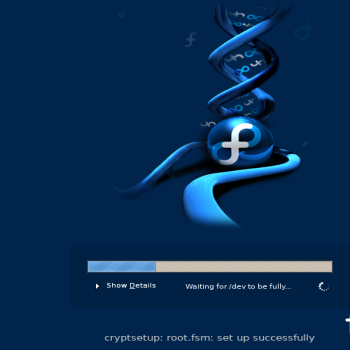
Plymouth Themes
by Duke93
Port of the original Fedora Core 6 boot splash for Plymouth.---Fedora install:1) Copy the theme folder --> /usr/share/plymouth/themes/.2) sudo plymouth-set-default-theme FEDORA-CORE-6-BOOT-SPLASH-PORT_V2.0_PLYMOUTH-THEME -R -l---Debian install:1) Copy the theme folder -->...
5.0
8

Plymouth Themes
by Duke93
Fedora install:1) Copy the theme folder --> /usr/share/plymouth/themes/.2) sudo plymouth-set-default-theme FEDORA-CORE-5-BOOT-SPLASH-PORT_V2.0_PLYMOUTH-THEME -R -l---Debian install:1) Copy the theme folder --> /usr/share/plymouth/themes/.2) sudo plymouth-set-default-theme...
5.0
9

Plymouth Themes
by Duke93
Port of the original Fedora Core 4 boot splash for Plymouth---Fedora install:1) Copy the theme folder --> /usr/share/plymouth/themes/.2) sudo plymouth-set-default-theme FEDORA-CORE-4-BOOT-SPLASH-PORT_V2.0_PLYMOUTH-THEME -R && sudo plymouth-set-default-theme -l---Debian install:1) Copy the theme...
5.0
10
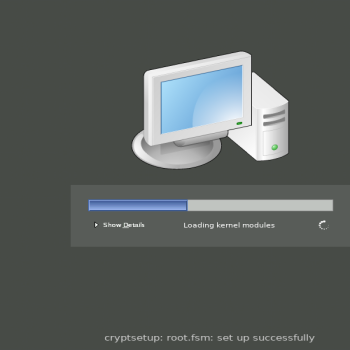
Plymouth Themes
by Duke93
Port of the original Fedora Core 1 boot splash for Plymouth---Fedora install:1) Copy the theme folder --> /usr/share/plymouth/themes/.2) sudo plymouth-set-default-theme FEDORA-CORE-1-BOOT-SPLASH-PORT_V2.0_PLYMOUTH-THEME -R---Debian install:1) Copy the theme folder -->...
5.0







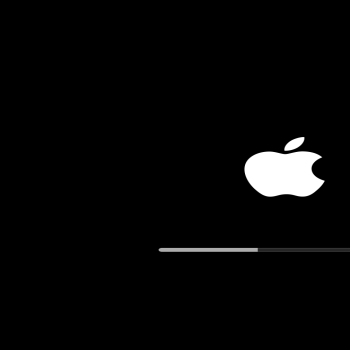








Linux Distro Logos Colored - macOS Boot Splash Style
Plymouth Themes
I love this theme.
atr0p1ne