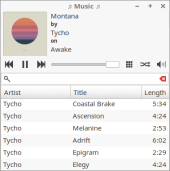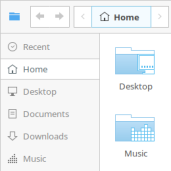GTK3/4 Themes by newhoa 31 comments

GTK3/4 Themes by newhoa 31 comments

GTK2 Themes by newhoa 248 comments
After editing, save it, and unselect/reselect the theme and you should see the changes! - Jul 18 2021

GTK3/4 Themes by newhoa 31 comments

Full Icon Themes by newhoa 28 comments

Full Icon Themes by newhoa 28 comments

Full Icon Themes by newhoa 28 comments

Full Icon Themes by newhoa 28 comments

GTK3/4 Themes by newhoa 31 comments

GTK3/4 Themes by newhoa 31 comments

GTK2 Themes by newhoa 248 comments

GTK2 Themes by newhoa 248 comments

GTK2 Themes by newhoa 248 comments

GTK2 Themes by newhoa 248 comments

GTK2 Themes by newhoa 248 comments

GTK2 Themes by newhoa 248 comments

Full Icon Themes by newhoa 28 comments

GTK2 Themes by newhoa 248 comments

GTK2 Themes by newhoa 248 comments
I've updated the theme to fix the white text problem. Please delete the theme you downloaded, and try downloading this new update.
Please let me know if it fixes the white text problem! - May 13 2012

GTK2 Themes by newhoa 248 comments
I made this using Gnome 3.2, but Ubuntu 12.04 uses Gnome 3.4, and they made some theme changes. Here is a quick fix for the white text:
1.) Open /home/YOURNAME/.themes/Victory/gtk-3.0/gtk-widgets.css
2.) Go to the very bottom, and add this:
Quote:
GtkWindow
{
color: @fg_color;
}
GtkWindow .cell:selected
{
color: @selected_fg_color;
}
After you add that to the bottom, save it, and log out and back in. It should work!
Let me know if you have any more problems! I've been working some on the theme, and hopefully will update it in the next month to fix a lot of these problems.
- Darin - May 08 2012

GTK2 Themes by newhoa 248 comments

GTK2 Themes by newhoa 248 comments
The worse problem for me was all the text turning white, which made it unusable. Here's a rough temporary fix for anyone interested...
Add this to the bottom of the ~/.themes/Victory/gtk-3.0/gtk-widgets.css:
Quote:
GtkWindow
{
color: @fg_color;
}
GtkWindow .cell:selected
{
color: @selected_fg_color;
}
Still a lot to fix, but that should solve the white text problem for now, anyway.
- Darin - Mar 24 2012

GTK2 Themes by newhoa 248 comments
Are there any Gtk3 themes that do work well with it? - Mar 18 2012

GTK2 Themes by newhoa 248 comments
- Darin - Mar 16 2012

GTK2 Themes by newhoa 248 comments
Tried it again with xarchiver and reuploaded it - everything should be there.
Please give it another try and let me know if you have any other problems! Thanks!
- Darin - Mar 16 2012

GTK2 Themes by newhoa 248 comments
Window Border - Simple eGtk
http://gnome-look.org/content/show.php/Simple+eGTK?content=119812
Wallpaper - one of these (I think it was a mod):
http://ipapun.deviantart.com/gallery/#/d2djnqm
http://ipapun.deviantart.com/art/Grey-Inspire-143532222?q=gallery%3Aipapun%2F6250275&qo=7
Icons - Moblin
http://gnome-look.org/content/show.php/Moblin+Unofficial+Icons?content=137740
The moblin icons I was using were in the Ubuntu repositories. It was made for netbooks, so some of the icons don't look so good on the Desktop.
Other than that, I simply changed the sidebar color to the red color, and the tooltip color (and maybe background color) to match the window border.
Hope that helps!
- Darin - Jul 16 2011

GTK2 Themes by newhoa 248 comments
Window Border - Simple eGtk
http://gnome-look.org/content/show.php/Simple+eGTK?content=119812
Wallpaper - one of these (I think it was a mod):
http://ipapun.deviantart.com/gallery/#/d2djnqm
http://ipapun.deviantart.com/art/Grey-Inspire-143532222?q=gallery%3Aipapun%2F6250275&qo=7
Icons - Moblin
http://gnome-look.org/content/show.php/Moblin+Unofficial+Icons?content=137740
The moblin icons I was using were in the Ubuntu repositories. It was made for netbooks, so some of the icons don't look so good on the Desktop.
Other than that, I simply changed the sidebar color to the red color, and the tooltip color (and maybe background color) to match the window border.
Hope that helps!
- Darin - Jul 16 2011

GTK2 Themes by newhoa 248 comments
- Darin - Jun 28 2011

GTK2 Themes by newhoa 248 comments
For the window borders... the default light one does come with a borderless version. Just check in the Appearance Properties > Customize > Window border. The dark one doesn't have a borderless version.
But I think you can make any window border borderless by editing the metacity xml folder. At the top under frame geometry, you can adjust the right_width and left_width.
Let me know if this helps.
- Darin - Jun 28 2011

GTK2 Themes by newhoa 248 comments
Are you talking about the default Ubuntu 11.04 theme for the Unity topbar? If so, there's no line you can remove from my theme to make it go back to the old way... each theme has to define its own style. So the Ubuntu theme has its own panel style, and if other themes don't, it just falls back to not themed. So the only way to get the exact same panel would be to take the panel parts of the Ubuntu theme and replace the panel parts in mine.
Try this and see if it works better, though...
In the gtkrc file (/home/yourname/.themes/Victory/gtk-2.0), go to the very bottom. There is a section called "Options". You'll see 1) Panels with a list of include lines. Comment out (put a # in front of) all of those lines except for 1b, or 1a - only do one of these at a time. So it should look like:
Quote:#include "extras/panel-dark-murrine.rc"
include "extras/panel-dark-pixmap.rc"
#include "extras/panel-medium-pixmap-top.rc"
#include "extras/panel-medium-pixmap-bottom.rc"
#include "extras/unity-window-border-blend.rc"
#include "extras/unity-window-border-blend.rc"
Then switch to a different theme, and then back to the Victory theme (or log out and back in) to see the change.
Both of those options are for a darker topbar... one flat (1a) and one with a gradient (1b) - 1b, the gradient/pixmap one, should look closer to the default Ubuntu theme.
If you like that, you might also want to switch to the dark Victory window border - it's just the default Ubuntu border with different buttons - or just switch back to the default Ubuntu border now that I think about it - I guess it just depends on if you want different buttons, ha. If you do this, be sure to also change the tooltip_bg color to #3c3b37 either in gnome-appearance-properties, or at the VERY top of the gtkrc file. The will change the menubar colors (and firefox tab bar color) in windows to match the window border.
Anyway... sorry. I wish this was easier, but hopefully this will get you closer to something you like.
Let me know if you need help with any of this.
- Darin - Jun 22 2011

GTK2 Themes by newhoa 248 comments
Well, I'm glad you figured it out. I was afraid I didn't explain it well enough.
I'll try to figure out the terminal icon too.
Anyway, I'm glad you got it working, and glad you like it! Thanks a lot!
- Darin - Jun 16 2011

GTK2 Themes by newhoa 248 comments
Try sudo nautilus. Then go to your home directory (/home/yourname/). Click View hidden files, and find the ".themes" folder.
Right click on it and click "Make Link"
Now put that link in the /root folder, and make sure it's named ".themes".
After that you should see it after you do sudo gnome-appearance-preferences.
If that doesn't work, I don't know why, and I'm not sure what else to do. I don't know what all the options/menu names are in Italian, but I hope I explained this well enough.
Let me know.
- Darin - Jun 16 2011

GTK2 Themes by newhoa 248 comments
Quote:sudo gnome-appearance-properties
Then try selecting the theme, and see if that works.
Thanks for the compliment, glad you like it.
- Darin - Jun 15 2011

GTK2 Themes by newhoa 248 comments
For LibreOffice/OpenOffice - I think I forgot to change one part of the gtkrc. Try this and see if it works:
In the gtkrc (/home/yourname/.themes/Victory/gtk-2.0/gtkrc), find the section:
Quote:style "scrollbar"
Under that, you will see four has-stepper entries. They should all be 0 except has-forward-stepper, which should be 1, and stepper-size should be 1. So it should look like this:
Quote:style "scrollbar"
{
GtkScrollbar:: has-backward-stepper = 0
GtkScrollbar:: has-forward-stepper = 1
GtkScrollbar:: has-secondary-backward-stepper = 0
GtkScrollbar:: has-secondary-forward-stepper = 0
GtkRange:: trough-under-steppers = 0
GtkRange:: stepper-size = 1
GtkRange:: arrow-scaling = 0.45
After that, close LibreOffice/OpenOffice and open it again to see if it works. You may have to log out and back in again - sometimes it's weird like that.
I hope I explained this well enough. Let me know how it works or if you have any other problems!
Thanks again!
- Darin
- Jun 05 2011

GTK2 Themes by newhoa 248 comments
By default, the panel is forced to use images. But if you open the gtkrc (/home/yournamehere/.themes/Victory/gtk-2.0/gtkrc) you can change it.
Go down to the bottom of the gtkrc and you'll see a part that says "Options". You can choose from 3 different panel types: Dark with images (default), or a Dark or Light that you can change the colors of. The dark panels have light text, and the light panel has dark text if that matters to you.
Under Options, you will find:
Quote:1) Dark Panels
include "extras/darkpanel.rc"
#include "extras/darkpanelmurrine.rc"
If you put a # in front of both, it will give you a light panel. If you put a # in front of the darkpanel.rc line, and take the # away from the darkpanelmurrine.rc line, it will give you a dark panel with colors you can change.
Make the changes, save, and then switch from the Victory theme, to another theme, and then back, and you should see the changes.
After this, you can right click on the panel and go to Properties>Background and change the color, there.
Or you can use gnome-color-chooser (available in most repositories), which can change all the colors of the panels - along with tons of other color and icon tweaks for Gnome. It's really nice.
I wasn't sure if I should include the 'image' panel by default... I didn't want to make it too complicated! Sorry for the confusion, and if you need more help or if I didn't explain it well enough, just let me know! Thanks!
- Darin - Apr 18 2011

GTK2 Themes by newhoa 248 comments
- Darin - Apr 03 2011

GTK2 Themes by newhoa 248 comments
http://gnome-look.org/content/show.php?content=123936
- Darin - Mar 19 2011

GTK2 Themes by newhoa 248 comments
http://gnome-look.org/content/show.php?content=123936
You're right, it does looks nicer! Thanks for the idea!
- Darin - Mar 19 2011

GTK2 Themes by newhoa 248 comments
http://gnome-look.org/content/show.php?content=123936
- Darin - Mar 19 2011

GTK2 Themes by newhoa 248 comments
For the arrows on the path bar... I don't remember exactly what I did, but everything involved with the path bars should be found under:
#Pathbar/Location Bar Arrows
- Darin - Mar 19 2011

GTK2 Themes by newhoa 248 comments
Also, thanks for adding this theme to your Theme Pack. I read about the pack when you posted it, and really like all the other themes and icon sets you put in there, so it's really cool of you to have put this one in there too! Thanks!
- Darin - Mar 19 2011

GTK2 Themes by newhoa 248 comments

GTK2 Themes by newhoa 248 comments
Under:
Quote:style "combobox" = "button"
you'll see
Quote:engine "murrine"
add these lines under where it says comboboxstyle:
Quote: glow_shade = 1.0
glowstyle = 2
The glow behind the buttons is intentional - it happens when it's a light theme too, but it's less noticable. If you want to change it find:
Quote:style "toolbarbutton-prelight"
and under engine "murrine" change the glow_shade from 20.0 to 2.0 or whatever you want.
Hope this helps. Thanks!
- Darin - Jan 22 2011

GTK2 Themes by newhoa 248 comments
- Darin - Jan 02 2011

GTK2 Themes by newhoa 248 comments
- Darin - Jan 02 2011

GTK2 Themes by newhoa 248 comments
- Darin - Jan 02 2011

GTK2 Themes by newhoa 248 comments
- Darin - Dec 02 2010

GTK2 Themes by newhoa 248 comments
Anyway, thanks for that!
- Darin - Dec 02 2010

GTK2 Themes by newhoa 248 comments
- Darin - Dec 02 2010

GTK2 Themes by newhoa 248 comments
Luckily that can be fixed pretty easily. It's because the theme doesn't install as root. You can do it in nautilus by running gksu nautilus and making a link to your /home/yourname/.themes folder, and putting it in the /root folder. Or just do it in the terminal:
1.) Open terminal and type:
2.) sudo mv /root/.themes /root/.themesold
3.) Hit enter, then type:
4.) sudo ln -s ~/.themes /root
5.) Hit enter
Step 2 may give an error if the /root directory doesn't have a .themes folder. Just ignore it and move on to Step 4.
-----------
Anyway, let me know if that works.
- Darin - Oct 31 2010