
Yakuake
Homepage
Source (link to git-repo or to original if based on someone elses unmodified work):
--- What's new ---
3.0.5:
Yakuake v3.0.5 is a maintenance release improving Wayland and D-Bus support.
v3.0.5 download: http://download.kde.org/stable/yakuake/3.0.5/src/
Full changelog at: https://cgit.kde.org/yakuake.git/tree/ChangeLog
--- Essential links ---
Yakuake's website: http://yakuake.kde.org/
Report bugs and wishes at: https://bugs.kde.org/enter_bug.cgi?product=yakuake
Older releases: http://developer.berlios.de/project/showfiles.php?group_id=7376
Changes in 3.0.5:
* Improved Wayland support.
* Yakuake's window title now always matches what's shown in its title bar.
* Fixed button icons in the 'Appearance' settings page.
* Yakuake now installs a D-Bus service file. This allows calling its D-Bus methods even when Yakuake is not running yet- it will then be started implicitly.
* Fixed a crash due to a missing bounds check in the 'sessionAtTab' D-Bus method.
* Fixed a type marshalling issue with the 'addSession' D-Bus method that caused a noisy warning when using it via qdbus.
* Yakuake now depends on KDE Frameworks 5.29 or higher.








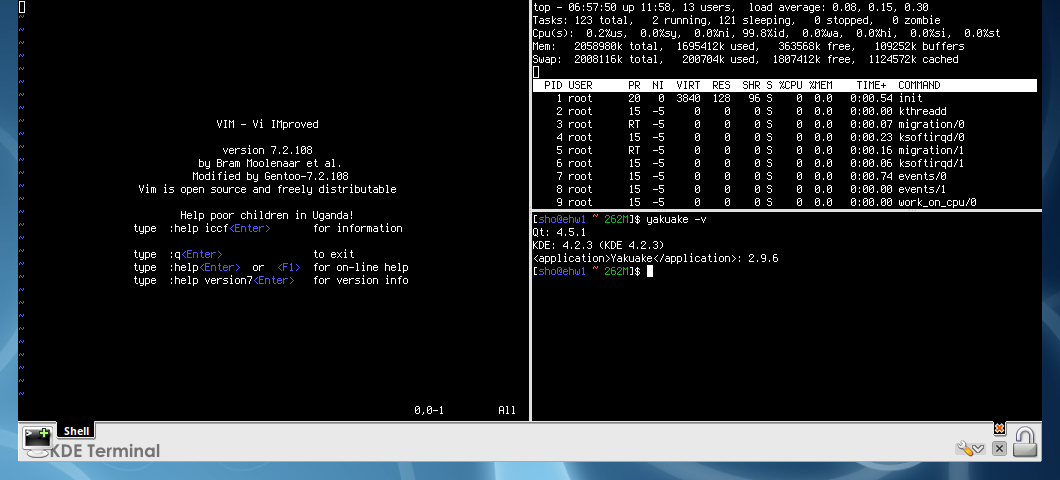
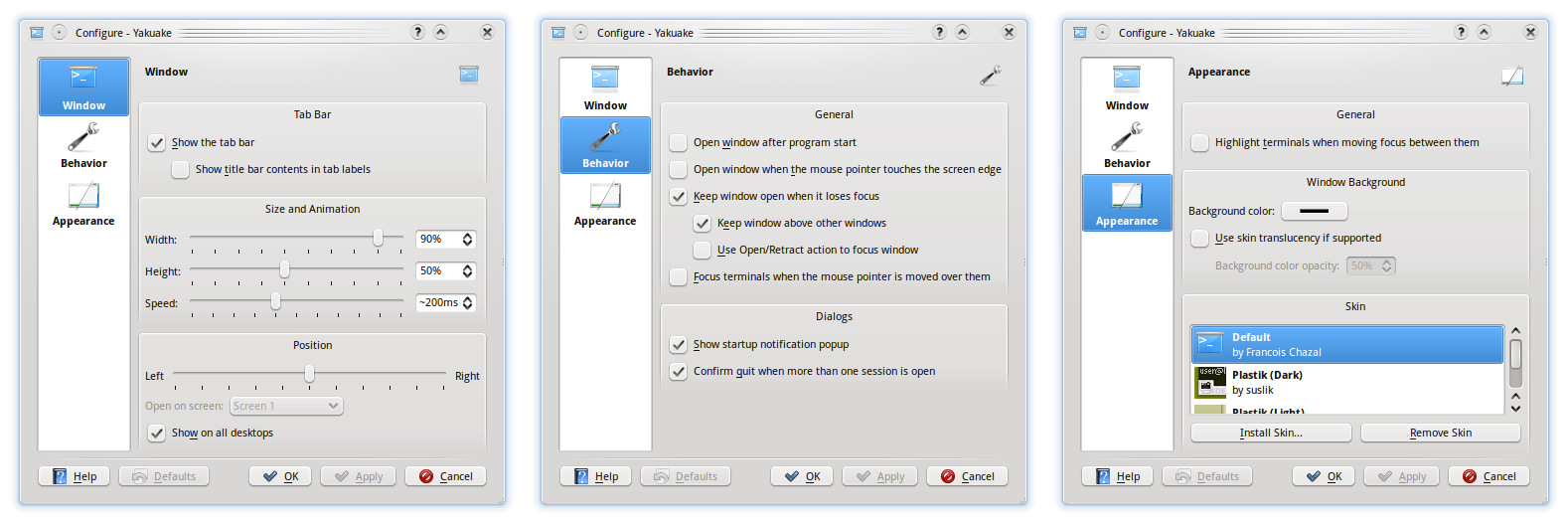
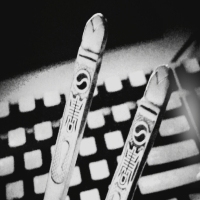









Ratings & Comments
1027 Comments
There is a new command line tool to manage yakuake sessions at github.com/emschu/yakctl
great work,. can you add an option to change the position of the exit, pin, and the other control button to the left corner?
9 +A really great application. It even sort of integrated the older quadkonsole e. g. by being able to split screens, which is really great. I use quadkonsole as my "background rescue terminal" sort of; in the foreground I usually run default konsole or mate-terminal. With F12 I fetch yakuake. Perfect! There is only one improvement I'd like to suggest and this would be the ability to easily customize things such as font size, terminal size, row/width from within yakukae itself rather than through a KDE konsole option-widget. We currently can customize a lot of things already via right-click, but I'd like some additional dialogue widget. On a side note, will yakuake become officially integrated into KDE Apps? Because I think it should. Perhaps under the KDE Konsole umbrella since the two have a lot of related functionality - and probably share or re-use a lot of code.
Thanks for your comment! Yakuake is an official KDE application for many years, but it's released on its own schedule independent of the KDE Apps package. Yakuake loads the Konsole component as a plugin, so there's no code copied. This is also why the options are provided by the Konsole component - it's part of that codebase.
9 most useful console emulator that i ever seen!
Great app, undoubtedly a must have! But in 3.0.2 it seems to have troubles with multiple screens... it cannot stick at the monitor we specify (arch linux), sometimes it changes from screen A to screen B. Also sometimes, it cannot stay over other windows, and is sent to back...
Thanks for continuing to offering yakuake. One question is it possible to set full screen mode as permanent?
ctrl+ins not working, you can make it work in konsole 15.12.2, but not in yakuake 3.0.2
Greetings, the latest Yakuake version (3.0.2) has broken the bash code for a blurry background effect. The error thrown out is: "xprop: error: No window with name Yakuake exists!" Has there been any change that leads back to this (window name)?
Yet another fix. You neeed to install "xdotool" from official repositories and change code for blurring like this:
I'm having the same problem. My system running yakauke 3.0.2 doesn't blur, but the system running yakuake 2.9.9 does. On the system with 2.9.9, xprop shows WM_NAME(STRING) = "Yakuake". But on the system running 3.0.2, WM_NAME(STRING) = is blank. Below is the code I'm using. It still works for Konsole, just not Yakuake 3.0.2. konsolex=$(qdbus | grep konsole | cut -f 2 -d\ ) if [ -n konsolex ]; then for konsole in $konsolex do for (( c=1; ; c++ )) do konsolewindows=$(qdbus org.kde.konsole | grep MainWindow_$c ) if [ -n "$konsolewindows" ]; then xprop -f _KDE_NET_WM_BLUR_BEHIND_REGION 32c -set _KDE_NET_WM_BLUR_BEHIND_REGION 0 -id `qdbus $konsole /konsole/MainWindow_$c winId`; else break; fi done done fi if [ `qdbus | grep yakuake` ]; then xprop -f _KDE_NET_WM_BLUR_BEHIND_REGION 32c -set _KDE_NET_WM_BLUR_BEHIND_REGION 0 -name Yakuake; fi
I noticed while using Powerline-patched fonts that Yakuake has weird spacing/clipping issues with the fonts, whereas they render perfectly in Konsole. They're using the exact same configuration as far as I can tell as well. Compare the two: http://imgur.com/a/D2mJ1
Probably Qt 4 vs Qt 5
Ah, okay, I didn't know they were using different things. Is there a timeline for Yakuake to start using Qt 5?
It's been ported for a while, but I need to make a release still.
seems like you did, yay!
Yeah finally! Sorry for the long long wait.
Just to say thanks for this great app. Keep up the good work!
Thanks!
Yes, yakuake continues to rock ;-) The only thing I miss is session management so it remembers all the tabs I have to open each time... But I don't restart that often ;-)
It would be nice to have a KDE Frameworks for this nice application.
There is! https://projects.kde.org/projects/extragear/utils/yakuake/repository/show?rev=frameworks it not released yet but you can build it. Using it every day.
I tried a skin with no titlebar and lost the buttons it contained. How can I access yakuake menu without the titlebar button, if only to revert the change?
Not sure this is the official way, but one method is to edit the config file. Close yakuake, navigate to the ~/.kde/share/config/ folder and open up the yakuakerc file. In there you will see the lines: [Appearance] Skin=[name of your current skin] You can delete those two to revert to the default skin. Hope that helps.
Hi, I can run a process in yakuake terminal like this: qdbus org.kde.yakuake /yakuake/sessions org.kde.yakuake.runCommand "emacsclient smth". Is there a way to keep an eye on the process once it's started? What I need to do is to wait until the emacsclient in the terminal is closed and then do some cleanup. But there are some intermediate steps which mean the started process is not a child process anymore and the script where I run it from does not wait for it to end. Is there some built-in way to do this or at least get the pid of a process? Atm I have solved it by finding the pid and then using the while.. sleep loop but that's not particularly elegant solution.